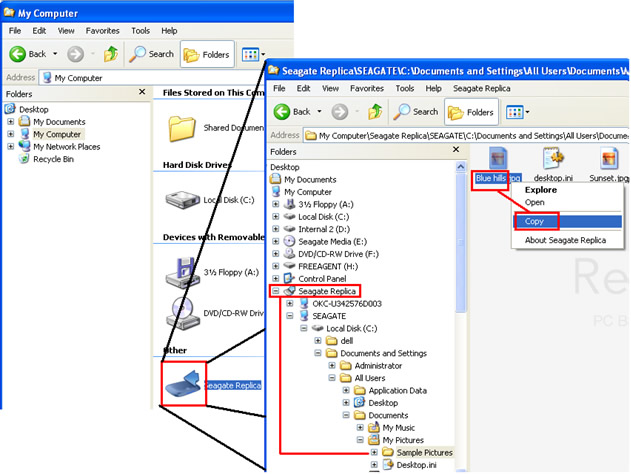A deleted file remains on Replica. However, the file icon is dimmed to indicate that the file was deleted. To recover deleted files and folders from Replica proceed as follows:
- Launch the Replica browser in one of the usual ways. See “Launching the Replica Browser” for details.
- Navigate to the folder from which you deleted the file. Deleted files have a dimmed icon.
- To recover the most recent version of a file, copy and paste the file, or drag and drop its icon, to your desktop or another folder.
- To recover an older version, double-click the file icon and choose the version you want from the resulting list. Then copy and paste the file, or drag and drop its icon, to your desktop or another folder.