Cet article vous a-t-il été utile ?
Comment pourrions-nous l'améliorer ?
Présentation du système
Vues
Vue avant
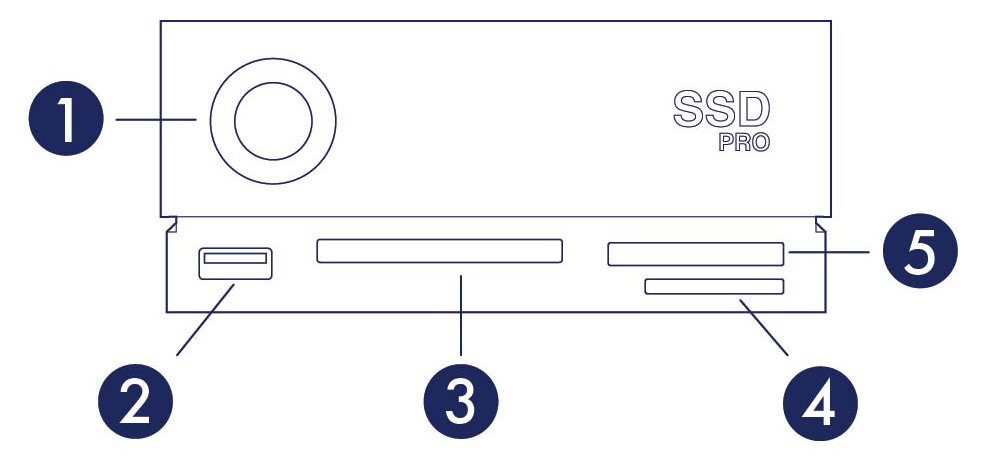
- Voyant d'état : indique que le périphérique est sous tension. Reportez-vous à la section Utilisation.
- Concentrateur USB 3.2 de 2e génération : connectez des disques amovibles, des appareils photo numériques et d'autres appareils pour transférer des fichiers. Chargez des périphériques tels que des téléphones portables (puissance de sortie : 7,5 W). Reportez-vous à la section Fonctionnalités d'accueil.
- Emplacement CFast 2.0 : lisez des cartes mémoire CFast 2.0. Reportez-vous à la section Fonctionnalités d'accueil.
- Emplacement Secure Digital (SDXC) : lisez des cartes mémoire SD. Reportez-vous à la section Fonctionnalités d'accueil.
- Emplacement CFexpress : lisez des cartes mémoire CFexpress. Reportez-vous à la section Fonctionnalités d'accueil.
Vue du panneau arrière
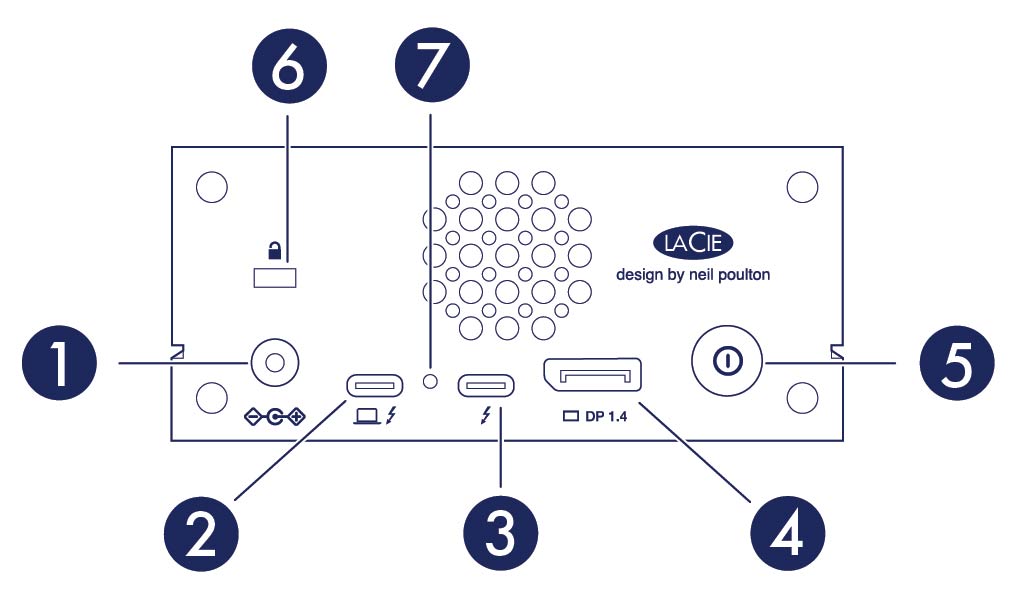
- Entrée d'alimentation : connectez le câble d'alimentation. Utilisez exclusivement le câble fourni avec le LaCie 1big Dock SSD Pro. L'utilisation d'un câble d'alimentation tiers ou d'un autre câble d'alimentation LaCie dont la tension est inadaptée peut endommager l'appareil. Reportez-vous à la section Utilisation.
- Port hôte : port Thunderbolt 3 qui se connecte à un port Thunderbolt 3 de l'ordinateur hôte. Utilisez le câble Thunderbolt 3 fourni. Reportez-vous à la section Mise en route.
- Port pour périphérique : port Thunderbolt 3 qui se connecte aux appareils et écrans compatibles. Utilisez-le pour connecter un seul périphérique Thunderbolt 3/USB-C ou plusieurs périphériques Thunderbolt en série. Vous pouvez aussi y connecter l'alimentation USB-C de votre PC portable et fournir jusqu'à 80 W au PC portable connecté au port hôte. Reportez-vous à la section Montage en série, alimentation et fonctionnalité de recharge.
- DisplayPort : envoyez le signal vidéo de l'ordinateur vers un écran. Reportez-vous à la section Port d'expansion.
- Bouton d'arrêt manuel : appuyez sur ce bouton pendant plus de 4 secondes pour mettre le 1big Dock SSD Pro hors tension et l'éteindre. Ce bouton permet d'économiser l'énergie sans avoir à débrancher le 1big Dock SSD Pro. Reportez-vous à la section Utilisation.
- Port de verrouillage Kensington™ : ce port permet d'attacher physiquement le 1big Dock SSD Pro à un bureau ou un rack.
- Bouton de mise à jour du firmware : les mises à jour du firmware USB sont publiées sur la page de support pour améliorer votre produit. Appuyez sur ce bouton uniquement lorsque vous y êtes invité pour mettre à jour le firmware USB. Utilisez un fil rigide fin (comme l'extrémité d'un trombone) pour appuyer sur le bouton à l'intérieur de l'orifice.
Caractéristiques
Dimensions
| Côté | Dimensions (po/mm) |
| Longueur | 4,646 po/118 mm |
| Largeur | 2,217 po/56,3 mm |
| Profondeur | 8,543 po/217 mm |
Poids
| Modèle | Poids (lb/kg) |
| 1big Dock SSD Pro | 2,866 lb/1,3 kg |
Caractéristiques électriques
Adaptateur secteur 20 V à 5,5 A
Utilisez exclusivement le bloc d'alimentation fourni avec votre périphérique. Les alimentations provenant d'autres appareils LaCie, Seagate et tiers peuvent endommager votre 1big Dock.
Plages de température
| Environnement ambiant | Plage de températures |
| Standard (fonctionnement) | 5 à 35 °C |