Gebruikersaccounts dienen toegang te hebben tot shares. Volg deze procedure op om gebruikersaccounts te creëren voor het Business Storage Windows Server Network-Attached opslagapparaat.
- Klik op het pictogram van de servermanager (
 ) aan de linker onderkant van het Windows-scherm.
) aan de linker onderkant van het Windows-scherm. - Selecteer het menu Tools aan de rechter bovenkant en selecteer hierna Computerbeheer.
- Uitbreiden van Lokale gebruikers en groepen.
- Selecteer Gebruikers.
- Klik met de rechtermuisknop in een leeg gebied in het rechtervenster en selecteer Nieuwe gebruiker...
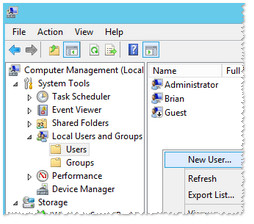
- Voer de vereiste informatie in en druk op Creëren.





