Battery life can be affected by a variety of factors. To obtain optimal battery life, it is recommended that the following guidelines are followed:
- One single user playing a single movie.
If the Wireless Plus is not secured with a password, it is possible some other users may be using your Wireless Plus, which may drain the battery as well.
- Less than 4Mbit/sec bit rate streaming.
- Use the Seagate Media App.
Download the Seagate Media App from your mobile device’s app store. Using a browser to stream content may take up more battery life.
- Non-DRM content
Content protected by Digital Rights Management (DRM) must be streamed from your Wireless Plus to your mobile device. If you stream photos, videos, or music from your Wireless Plus to your mobile device, you will use more battery life than the video ‘download and play’ option.
- Enable Stream and Download. This requires that more space be available of your mobile device than the size of the content you want to play; the content will download temporarily to your mobile device from the Wireless Plus device.
To enable Stream and Download:- Launch the Seagate Media app.
- Go to Settings > General and ensure Stream and Download is switched to ON.
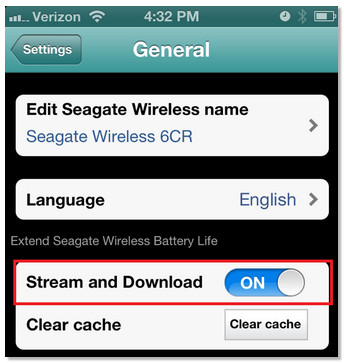
- Minimize the distance between the Wireless Plus device and your mobile device
- Do not connect to the Internet and the Wireless Plus at the same time
- Launch the Seagate Media App.
- In the upper right hand corner, tap on the Wi-fi symbol.
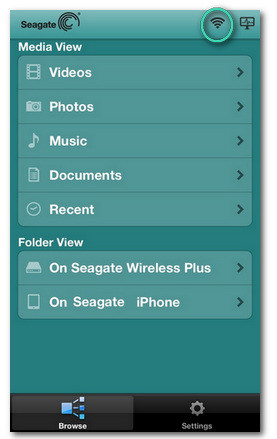
- Ensure you are not connected to any Wi-Fi network. If the symbol displays as above, you have successfully disconnected from the Internet.
To disconnect from your wi-fi network, tap the wi-fi icon.
Select the right arrow, then tap Disconnect from this network.
The battery may not be fully charged from the factory.
Please use the charger to charge the battery to full strength before its first use.





