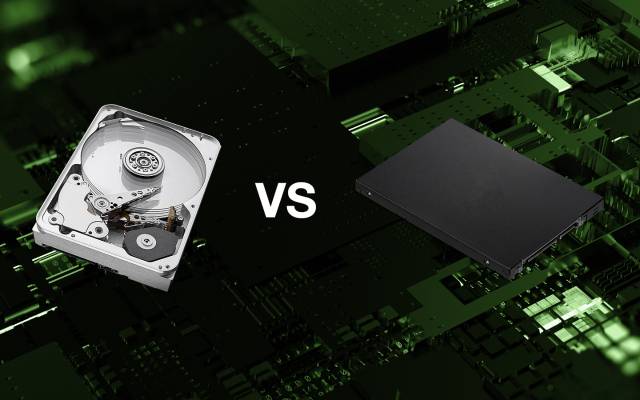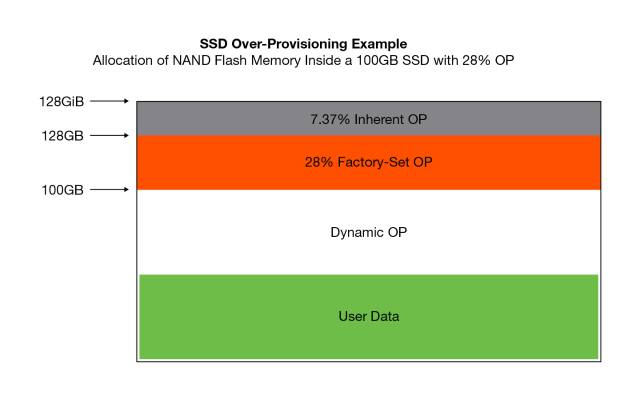Understanding the pivotal role of over-provisioning (OP) in solid state drives (SSDs) is crucial for optimizing storage solutions and enhancing system performance and longevity. This comprehensive guide delves into the mechanics and benefits of SSD over-provisioning, explaining how it effectively manages data, improves write speeds, and extends the lifespan of SSDs.
Whether you're exploring personal storage options or deploying robust solutions for enterprise environments, this overview equips you with essential knowledge to leverage the full potential of SSD overprovisioning technology.
What Is SSD Over-Provisioning and How Does It Work?
SSD over-provisioning is the process of setting aside a section of an SSD’s storage capacity so it’s not accessible to the user. This reserved space is used by the SSD controller to manage data more efficiently, perform maintenance tasks, and enhance the overall performance of an SSD.
Here’s how OP works: When data is written to an SSD, the drive’s controller uses the over-provisioned space that’s set aside to spread out the write operations. This helps balance the wear on the memory cells, otherwise known as wear leveling.
By having extra available space, the controller can perform tasks like garbage collection and error correction more effectively, reducing the impact of write amplification, which can slow down the drive over time.
Garbage collection is the process where the SSD consolidates valid data and erases invalid data to free up memory blocks for new writes.
Error correction, on the other hand, involves detecting and fixing errors in the data stored on the SSD to ensure data integrity and reliability. Together, these processes help maintain the drive’s performance and extend its lifespan.
Benefits of Over-Provisioning
Seagate NVMe SSD
1. Improved Performance
Over-provisioning significantly enhances the performance of SSDs by improving write speeds. This is because it allows the SSD controller to have additional space available to write new data without the delay caused by having to erase old data first. This reduces write amplification, which improves the SSD’s overall write performance.
With more free space available, the SSD can manage garbage collection more efficiently, too. This process consolidates valid data and frees up blocks for new writes, so performance remains high without significant interruptions.
2. Increased Endurance and Lifespan
Over-provisioning contributes to the increased endurance and lifespan of SSDs through better wear leveling. Distributing write and erase cycles more evenly across the NAND cells prevents any single cell from wearing out prematurely.
The presence of extra space allows the SSD to reduce the frequency of program/erase (P/E) cycles, which directly extends the drive’s overall lifespan. This means an over-provisioned SSD can sustain more write operations over its lifetime compared to those without over-provisioning.
3. Better Reliability
The reliability of SSDs is greatly enhanced through over-provisioning due to improved error management. The extra space allows the SSD to handle bad blocks and recover from errors more effectively, maintaining data integrity.
Additionally, over-provisioning contributes to enhanced stability by providing a buffer that helps maintain consistent performance and reliability, especially under heavy workloads or as the drive ages. This makes over-provisioned SSDs more dependable and robust for various applications.
4. Sustained Performance
With over-provisioning, SSDs maintain more consistent performance levels over time. This is crucial because, as SSDs fill up, their performance can degrade without sufficient free space to manage data efficiently.
The additional space from over-provisioning helps in managing write bursts and reduces the likelihood of performance dips during intensive data operations. This means SSDs can deliver sustained high performance throughout their usage, even as they approach capacity limits.
5. Optimized for Enterprise Use
In enterprise environments, where SSDs are subject to high write workloads, over-provisioning is especially important. It helps maintain performance and reliability under demanding conditions.
Over-provisioning also aids in data security, particularly in secure erase functions, ensuring data is thoroughly removed when required. This makes over-provisioned SSDs well-suited for enterprise applications that require robust, high-performance, and reliable storage solutions.
Differences in Data Writing and Management Between Hard Drives and SSDs
Hard Drive vs. SSD Data Management
To appreciate the benefits of over-provisioning, it's important to understand the differences between a hard drive and an SSD. Hard drives—which have been around for decades—use spinning disks and mechanical arms to read and write data. In contrast, SSDs use flash memory chips to store data electronically, allowing for much faster access times.
The way data is written to these storage devices also differs significantly. Hard drives write data sequentially, which works well with their mechanical nature. SSDs write data in a more complex pattern, often involving random writes. SSDs manage memory cell wear, ensuring no single cell is overused.
SSD over-provisioning helps manage the wear and performance challenges unique to SSDs, making them more reliable and efficient than traditional hard drives. By exploring hard drive and SSD writes, we can better understand why over-provisioning is important for modern storage solutions.
Imagine having a 3,000-page encyclopedia that has been completely randomized. None of the entries are in order. The only feasible way of finding any given piece of information is through the table of contents, which keeps track of each entry’s location. Without the table of contents, the book becomes essentially unusable.
This example explains how information is generally written to hard disk drives. Data gets placed wherever it will fit and often in a way that best assists read/write performance. The physical location of the data is not important because the master file table (or MFT)—effectively the drive’s table of contents, which keeps track of every chunk of data. Deleting a file from a hard drive is unnecessary. Simply erase its entry in the MFT, and from the host’s point of view, it’s gone. Only when new data physically overwrites the old is it truly gone, which is why forensic software can often recover ‘deleted’ files from systems. The key point is the hard drive doesn’t care if there’s data in sectors or not. The host only sees sectors in terms of occupied or available for writing.
With SSDs, the fundamental unit of NAND flash memory is typically a 4KB page, and there are usually 128 pages in a block. Writes can happen one page at a time, but only on blank (or erased) pages. Pages cannot be directly overwritten. Rather, they must first be erased. Erasing a page is complicated by the fact that entire blocks of pages must be erased at one time. When the host wants to rewrite to an address, the SSD writes to a different, blank page and updates the logical block address (LBA) table (much like the MFT of a hard drive). Inside the LBA table, the original page is marked as ‘invalid,’ and the new page is marked as the current location for the new data.
SSDs must erase these invalid pages of data at some point, or the usable space on the SSD would eventually fill up. SSDs periodically go through a process called garbage collection to clear out invalid pages of data.
During this garbage collection process, the SSD controller (or flash controller), which manages NAND flash memory in an SSD, reads all the good pages of a block, skips the invalid pages, and writes to a new erased block. Then the original block is erased, preparing it for new data.
Do All SSDs Use Over-Provisioning?
Most SSDs utilize overprovisioning, especially those designed for high-performance or enterprise applications. Typically, SSDs intended for individual use may have a smaller amount of over-provisioned space compared to enterprise-grade SSDs, which require greater endurance and reliability.
Different SSD brands and models implement over-provisioning in various ways. Some manufacturers may allocate a fixed percentage of the drive’s total capacity, while others allow users to adjust the amount of over-provisioned space based on their needs. This variability means the benefits of over-provisioning can differ significantly between different SSDs.
Seagate takes a thoughtful approach to over-provisioning in their SSD products. By carefully balancing the amount of overprovisioned space, Seagate ensures their SSDs deliver optimal performance and longevity without sacrificing too much usable capacity.
Seagate SSDs are designed to cater to a wide range of applications—from consumer devices to enterprise solutions—providing reliable and efficient storage solutions that leverage the benefits of over-provisioning effectively. While not all SSDs use over-provisioning, it’s standard in most high-quality drives. Seagate’s strategy for over-provisioning SSDs produces drives that maintain superior performance and longevity.
Amount of Over-Provisioning
The amount of space allocated for over-provisioning in an SSD range from 7% to 28% of the drive’s total capacity. Most SSDs reserve some amount of space for these extra write operations, along with controller firmware, failed block replacements, and other unique features that vary by SSD controller manufacturer.
Example of SSD Over-Provisioning
The minimum reserve is simply the difference between binary and decimal naming conventions. Many people are blissfully unaware that one gigabyte (GB) is precisely 1,000,000,000 bytes, and one gibibyte (GiB) is precisely 2^30 = 1,073,741,824 bytes, or about 7.37% more than a GB. Many people are also happy not to know storage is properly measured in gigabytes, whereas memory is properly measured in gibibytes.
Even though SSDs are built from NAND flash memory chips, they’re marketed as storage devices, and SSD manufacturers reserve an extra 7.37% of memory space as a provision for background activities, such as garbage collection. For example, a 128GB SSD has 128 × 73,741,824 = 94.4 million bytes of built-in over-provisioning.
| Over-provisioning Percentages |
| Marketed OP* |
0% |
7% |
16% |
28% |
| True Physical OP* |
7% |
15% |
25% |
37% |
| SSD Physical Cap |
Resulting SSD User Capacity |
| 64 |
64 |
60 |
55 |
50 |
| 128 |
128 |
120 |
110 |
100 |
| 256 |
256 |
240 |
220 |
200 |
So even if an SSD appears to be full, it will still have 7.37% of available space with which to keep functioning and performing writes. Most likely, though, write performance will suffer at this level.
In practice, an SSD’s performance begins to decline after it reaches about 50% full. This is why some manufacturers reduce the amount of capacity available to the user and set it aside as additional over-provisioning.
For example, a manufacturer might reserve 28GB out of 128GB, and market the resulting configuration as a 100GB SSD with 28% over-provisioning. This 28% is in addition to the built-in 7.37%, so it’s good to be aware of how vendors note the amount of drive vs. over-provisioning space.
Some SSD manufacturers provide software tools to allow the user to establish over-provisioning of the drives. Even without special software, any user can set aside a portion of an SSD when first setting it up in the system by creating a partition. This unclaimed space will automatically be used by the controller as dynamic over-provisioning.
There’s one obvious drawback to over-provisioning: the more unused capacity one reserves to increase writing speeds, the less capacity there is for storage. With hard drives, the somewhat similar practice of short stroking, which confines reads and writes to the fastest outer tracks of the drive platters, is less penalizing because the cost per gigabyte is lower with magnetic media.
At $1 to $3 per gigabyte for enterprise-class SSDs, the decision to give up 25% or more of a drive’s capacity becomes more of an issue. As mentioned previously, there are some real benefits to over-provisioning, particularly in terms of improving SSD performance and longevity. However, the trade-off of sacrificing significant storage capacity for these benefits needs careful consideration, especially in enterprise environments where storage requirements are critical, and cost per gigabyte is a significant factor.
Ultimately, the decision to over-provision an SSD should be based on balancing the specific performance needs with the available budget and storage requirements of the application or system where the SSD will be deployed. Manufacturers and users alike must weigh these factors carefully to optimize both performance and cost-effectiveness in SSD deployment strategies.
Factors Affecting Amount of Over-Provisioning
The following are some of the variables influencing the quantity of OP needed:
- Usage Scenarios
Drives used in enterprise environments or for heavy workloads may benefit from higher OP to handle the increased data writes and reduce wear.
- Drive Capacity
Larger capacity drives might have more OP to ensure balanced wear leveling and performance.
- Performance Goals
Higher OP can lead to better performance—especially in write-intensive applications—by providing more space for the controller to manage data.
For most users, the default OP settings provided by the SSD manufacturer are sufficient. You can consider adjusting the OP settings if you have specific performance or endurance requirements like boot drives or partitions.
Here are some general recommendations for optimal OP settings:
- Consumer SSDs
Stick with the manufacturer’s default OP, usually around 7-10%.
- Professional/Enterprise SSDs
Consider increasing OP to 20-28%, especially if the drive will be used in high-write environments.
By understanding and adjusting the amount of over-provisioning, you can tailor your SSD’s performance and longevity to better suit your specific needs.
Over-Provisioning, Random vs. Sequential Writes, and Entropy
When writing data, SSDs can perform either random or sequential writes. Understanding these two write types is essential to grasp how over-provisioning impacts SSD performance:
- Random Writes
These occur when data is written to non-adjacent locations on the SSD. Random writes are common in everyday use, such as when an operating system accesses various small files scattered across the drive. Random writes can be challenging for SSDs because they require the drive to find and update numerous locations, which can slow down performance.
- Sequential Writes
These occur when data is written in a continuous block. Sequential writes are typical in applications like video recording or large file transfers, where data is stored linearly. Sequential writes are generally faster and more efficient for SSDs because the data is written in a straightforward, contiguous manner.
Over-provisioning plays a crucial role in managing the performance of both random and sequential writes. Here’s how:
- Write Performance
OP provides extra space for the SSD controller to manage data more efficiently, reducing the performance hit from random writes. By having additional unallocated space, the controller can more easily rearrange data, handle write requests, and perform garbage collection, resulting in better write performance.
- Entropy Management
Entropy refers to the level of data disorder or fragmentation on the drive. High entropy can slow down write operations because the controller must spend more time managing fragmented data. OP helps manage entropy by providing extra space for the controller to reorganize data, maintaining higher levels of performance, and reducing the wear on memory cells.
Over-provisioning significantly enhances an SSD’s ability to handle random and sequential writes by providing the necessary space for efficient data management, ultimately leading to better performance and longevity.
Over-Provisioning and Write Amplification
Write amplification is a phenomenon in SSDs where the amount of data written to the NAND flash memory is greater than the data amount originally intended to be written. This can happen due to how SSDs manage data, leading to additional write operations. Write amplification can significantly impact the performance and lifespan of an SSD because it increases the wear on the memory cells.
Higher write amplification results in more frequent write operations, which can slow down SSD performance over time. Increased write operations accelerate the wear on NAND flash memory cells, shortening the SSD life.
Over-provisioning helps mitigate the effects of write amplification by providing extra unallocated space on the SSD. This additional space allows the SSD controller to manage data more efficiently, reducing the need for extra write operations.
Here’s how OP achieves this:
- Efficient Garbage Collection
Garbage collection is the process of reorganizing data to free up memory cells for new data. With more space available, the controller can consolidate data with fewer write operations, reducing write amplification.
- Wear Leveling
OP aids in wear leveling by distributing write and erase cycles more evenly across the memory cells. This prevents specific cells from being overused, further reducing the need for additional writes and lowering write amplification.
- Reduced Data Movement
With over-provisioned space, the SSD controller has more flexibility in data placement, minimizing the amount of data needed to be moved or rewritten during operations.
- Buffering and Caching
OP can be used to create buffer zones where temporary data is stored before being written permanently. This buffering helps reduce the number of required write operations by consolidating multiple small writes into fewer large writes.
- Improved Algorithm Efficiency
Advanced algorithms used by the SSD controller can leverage the over-provisioned space to optimize data management tasks—such as error correction and wear leveling—more effectively. This results in fewer additional writes, and therefore lower write amplification.
Next-Level Efficiency
As SSD technology continues to evolve, the future of over-provisioning holds exciting possibilities. These emerging trends are reshaping the landscape of SSD OP, promising even greater performance, reliability, and efficiency.
- AI-Driven Optimization
Future SSDs are expected to leverage artificial intelligence (AI) and machine learning algorithms to dynamically adjust over-provisioning settings based on workload demands. AI-driven optimization will allow SSDs to adapt in real time, maximizing performance and longevity while minimizing user intervention.
- Dynamic Over-Provisioning
The concept of dynamic over-provisioning—where the amount of reserved space adjusts automatically based on usage patterns—is gaining traction. This adaptive approach ensures the SSD maintains optimal performance and endurance, regardless of workload fluctuations.
- Enhanced Endurance Algorithms
To further increase SSD longevity, more sophisticated wear-leveling and error correction algorithms are being developed. These algorithms will intelligently distribute write operations across the NAND flash memory, minimizing wear and maximizing durability.
- Optimized NAND Flash Architectures
Future NAND flash memory architectures are expected to be geared for over-provisioning, allowing for more efficient use of reserved space. This optimization will enable SSDs to achieve higher levels of performance and reliability without sacrificing usable capacity.
- Increased Adoption of OP
Over-provisioning will become a standard feature in SSDs across all market segments, from consumer devices to enterprise-grade storage solutions. As the benefits of OP become more widely recognized, SSD manufacturers will incorporate it into their product lines to meet the growing demand for high-performance, reliable storage.
- Customized OP Solutions
SSDs will offer more customizable over-provisioning options, allowing users to tailor the amount of reserved space based on their specific requirements. This flexibility will enable users to optimize SSD performance and endurance for their unique workloads.
- Integration with Next-Generation Storage Technologies
SSDs will continue to evolve alongside emerging storage technologies, such as PCIe Gen 5, NVMe 2.0, and 3D XPoint memory. Over-provisioning will play a crucial role in maximizing the performance and reliability of these next-generation storage solutions, ensuring SSDs remain at the forefront of storage innovation.
Does Over-Provisioning Improve Performance and Cost?
When evaluating the value of SSD over-provisioning, be sure to consider the cost-benefit ratio. While reserving a portion of the SSD’s capacity for OP might seem like a reduction in usable space, the performance and longevity gains often justify this trade-off.
The initial cost of an SSD with built-in over-provisioning might be slightly higher due to the reduced user-accessible capacity. However, the long-term benefits, such as enhanced performance and extended life, can offset this initial investment. By minimizing wear and improving write efficiency, OP reduces the frequency of SSD replacements, resulting in cost savings over time.
SSDs that use OP have fewer problems with performance deterioration and require less regular maintenance, which lowers operating costs and minimizes downtime. This is particularly important for enterprise environments where data availability and speed are critical.
Over-provisioning allows SSDs to handle write operations more efficiently by providing extra space for the controller to manage data. This results in faster write speeds and better overall performance, which is especially beneficial for heavy data writing and modification tasks.
By decreasing the write amplification factor, OP lowers the total amount of data written to the NAND flash. This reduces wear on the memory cells, enhancing the SSD’s durability and reducing frequent replacements. Over time, this leads to significant cost savings.
Wear leveling and garbage collection processes are more efficient with the extra space provided by OP. This maintains high-performance levels but also extends the drive’s operational life, further lowering the total cost of ownership.
SSD Over-Provisioning: Three Examples of Cost Savings
- Enterprise Data Centers
In a large data center where SSDs are used extensively for storage and processing, implementing SSDs with higher OP can lead to significant savings. For instance, a data center that opts for SSDs with 20% OP may experience reduced drive failures and maintenance costs, ultimately saving thousands of dollars annually.
- Professional Workstations
A graphic design firm using high-performance SSDs with OP for tasks like video editing and 3D rendering can achieve smoother performance and faster project turnaround times. The improved reliability and reduced need for drive replacements result in lower overall operational costs, allowing the firm to invest more in other areas of business.
- Consumer Use
Even for individual users, SSDs with over-provisioning can offer cost benefits. A gaming enthusiast who uses an SSD with OP will benefit from faster load times and longer drive life, reducing the need for frequent upgrades and ensuring better performance over the lifespan of the SSD..
While over-provisioning SSDs might reduce the initially available storage space, its performance enhancements and cost savings make it a worthwhile investment. By improving write efficiency, reducing wear, and extending drive life, OP ensures users get the best value from their SSDs in terms of performance and cost-effectiveness.
Ready to optimize your storage solution with SSDs that leverage the power of over-provisioning? Whether you’re a consumer, professional, or enterprise user, Seagate has the expertise and solutions to meet your storage needs. Talk to a Seagate expert today to learn more about how our innovative SSD technologies can help you enhance performance and efficiency.