Esse conteúdo foi útil?
Como poderíamos tornar este artigo mais útil?
Estabelecendo conexão
ETAPA 1 - Conecte o cabo USB
Use o cabo USB-C para conectar o LaCie Rugged RAID a uma porta USB-C do computador.
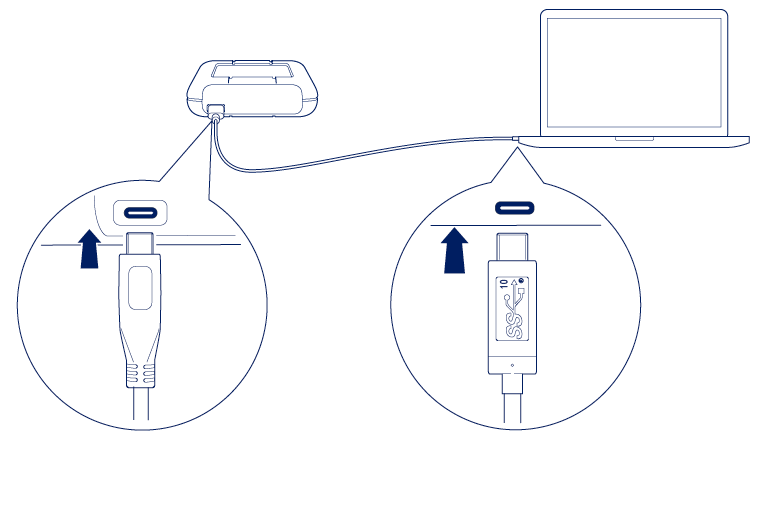
ETAPA 2 – Verifique a alimentação
O LaCie Rugged RAID Pro foi projetado para operar usando a energia da conexão USB ao seu computador. Se a conexão USB não estiver fornecendo energia suficiente para o Rugged RAID Pro operar, o LED de energia piscará.

Se a luz de LED estiver piscando, conecte o cabo de energia ao Rugged RAID Pro e, em seguida, conecte a fonte de alimentação a uma tomada com energia.
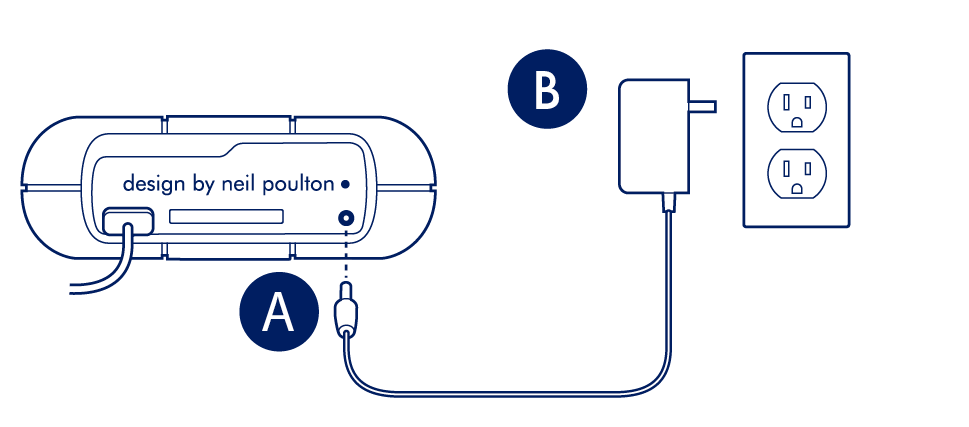
ETAPA 3 – Configure o LaCie Rugged RAID Pro
O processo de configuração permite:
| Registrar o dispositivo | Obtenha o máximo do seu dispositivo com fácil acesso a informações e suporte. |
| Instalar o LaCie Toolkit | Gerencie planos de backup, pastas de espelho, importações de cartões de memória e muito mais. |
| Fazer download do LaCie RAID Manager | Altere os níveis de RAID para otimizar o Rugged RAID Pro para capacidade/velocidade ou proteção. |
- Usando um gerenciador de arquivos como o Explorador de Arquivos ou o Finder, abra o LaCie Rugged RAID Pro e inicie Start Here Win ou Start Here Mac.

- Siga as instruções apresentadas na tela.
| Saiba mais sobre o Toolkit |
|---|
O Toolkit fornece ferramentas úteis que permitem facilmente:
|
| Saber mais sobre o LaCie RAID Manager |
|---|
| O LaCie Rugged RAID Pro pode ser configurado como RAID 0, RAID 1 ou JBOD. Use o LaCie RAID Manager para alternar os níveis de RAID. Para obter mais informações, consulte o Manual do usuário do LaCie RAID Manager para dispositivos de duas baias. |
Formato de armazenamento
O LaCie Rugged RAID Pro é fornecido formatado como exFAT para compatibilidade com os computadores Windows e Mac. Os discos duplos são configurados para desempenho ideal usando o RAID 0. Você pode alterar a configuração para RAID 1, o que protege os dados em caso de falha do disco. Use o LaCie RAID Manager para fazer alterações no RAID. Para saber mais sobre níveis de RAID e alterar os níveis de RAID, consulte Gerenciar RAID.