Esse conteúdo foi útil?
Como poderíamos tornar este artigo mais útil?
Visão geral do sistema
O Seagate WSS NAS é um gabinete de discos rígidos disponível em três modelos:
- Seagate WSS NAS de 2 baias (até dois discos rígidos de 3,5 ou 2,5 polegadas)
- Seagate WSS NAS de 4 baias (até quatro discos rígidos de 3,5 ou 2,5 polegadas)
- Seagate WSS NAS de 6 baias (até seis discos rígidos de 3,5 ou 2,5 polegadas)
Cada disco rígido individual pode ser substituído e reparado em campo. Ao instalar discos rígidos no Seagate WSS NAS, a Seagate recomenda discos rígidos SATA de 3,0 Gb/s até 7.200 RPM. Para um melhor desempenho, use o Seagate NAS HDD.
Especificações
Gerenciamento do armazenamento
O Seagate WSS NAS funciona com Windows Storage Server 2012 R2 Essentials. Use o painel do Windows Storage Server 2012 R2 Essentials para gerenciar o Seagate NAS. Você pode criar volumes, configurar proteção de dados, adicionar usuários e muito mais.
Dimensões do gabinete
WSS NAS de 2 baias


WSS NAS de 4 baias


WSS NAS de 6 baias


Peso do gabinete
WSS NAS de 2 baias
| Discos | Capacidade de disco | Peso (Kg/lbs) |
|---|---|---|
| 0 | N/A | 1,75/3,86 |
| 2 | 2 TB | 2,81/6,19 |
| 2 | 4 TB | 2,82/6,22 |
| 2 | 5 TB | 2,83/6,24 |
WSS NAS de 4 baias
| Discos | Capacidade de disco | Peso (Kg/lbs) |
|---|---|---|
| 0 | N/A | 2,45/5,40 |
| 2 | 2 TB | 3,51/7,74 |
| 2 | 4 TB | 3,52/7,76 |
| 2 | 5 TB | 3,53/7,78 |
| 4 | 2 TB | 4,57/10,08 |
| 4 | 4 TB | 4.59/10,12 |
| 4 | 5 TB | 4,61/10,16 |
WSS NAS de 6 baias
| Discos | Capacidade de disco | Peso (Kg/lbs) |
|---|---|---|
| 0 | N/A | 3,0/6,60 |
| 2 | 2 TB | 4,06/8,95 |
| 2 | 4 TB | 4,07/8,97 |
| 2 | 5 TB | 4,08/8,99 |
| 4 | 2 TB | 5,12/11,29 |
| 4 | 4 TB | 5,14/11,33 |
| 4 | 5 TB | 5,16/11,38 |
| 6 | 2 TB | 6,18/13,62 |
| 6 | 4 TB | 6,21/13,69 |
| 6 | 5 TB | 6,24/13,76 |
Limites de temperatura
| Temperatura ambiente | Limite de temperatura |
|---|---|
| Padrão (em operação) | +0ºC a +40ºC |
| Armazenamento (fora de operação) | -20ºC a +60ºC |
Umidade
| Ambiente | Limite de umidade |
|---|---|
| Padrão (em operação) | 0% a 90%, sem condensação |
| Armazenamento (fora de operação) | 0% a 95%, sem condensação |
Alimentação
A fonte de alimentação incluída destina-se ao uso com o Seagate WSS NAS. Ele não é compatível com fontes de alimentação fornecidas com outros gabinetes de discos rígidos produzidos pela Seagate, por uma afiliada da Seagate ou por outras empresas.
WSS NAS de 2 baias
Fonte de alimentação externa: 100 - 240 VCA, 50 / 60 Hz, 12 V / 48 W
WSS NAS de 4 baias
Fonte de alimentação externa: 100 - 240 VCA, 50 / 60 Hz, 19 V / 120 W
WSS NAS de 6 baias
Fonte de alimentação externa: 100 - 240 VAC, 50 / 60 Hz, 19 V / 150 W
Acústica
WSS NAS de 2 baias
Em operação: 20-32 dBA a 1 m
WSS NAS de 4 baias
Em operação: 22-32 dBA a 1
WSS NAS de 6 baias
Em operação: 24-32 dBA @ 1
Vista do painel dianteiro
WSS NAS de 2 baias

- LEDs de disco rígido: os LEDs piscam para indicar a atividade no disco.
- Botão ligar/desligar e LED de status: ligar/desligar o NAS (consulte Operação).
- Botão de função: Pressione o botão para iniciar a instalação do sistema operacional (modelos sem disco) e a recuperação.
- Porta USB 3.0 SuperSpeed: conecte um dispositivo de alimentação USB compatível à porta.
- Baias de disco rígido: baias para os discos rígidos.
Para saber detalhes sobre o comportamento dos LEDs, consulte LEDs de sistema.
WSS NAS de 4 baias

- Botões para cima/para baixo de LCD: Pressione os botões para cima/para baixo para navegar no menu LCD.
- Menu LCD: Confira as configurações do WSS NAS (consulte Menu LCD (NAS Pro de 4 e de 6 baias).
- LEDs de disco rígido: LEDs de atividade dos discos rígidos.
- Botão ligar/desligar e LED de status: ligar/desligar o NAS (consulte Operação).
- Botão de função: Pressione o botão para iniciar a instalação do sistema operacional (modelos sem disco) e a recuperação.
- Porta USB 3.0 SuperSpeed: conecte um dispositivo de alimentação USB compatível à porta.
- Baias de disco rígido: baias para os discos rígidos.
Para saber detalhes sobre o comportamento dos LEDs, consulte LEDs de sistema.
WSS NAS de 6 baias

- Botões para cima/para baixo de LCD: Pressione os botões para cima/para baixo para navegar no menu LCD.
- Menu LCD: Confira as configurações do WSS NAS (consulte Menu LCD (NAS Pro de 4 e de 6 baias)).
- LEDs de disco rígido: LEDs de atividade dos discos rígidos.
- Botão ligar/desligar e LED de status: ligar/desligar o NAS (consulte Operação).
- Botão de função: Pressione o botão para iniciar a instalação do sistema operacional (modelos sem disco) e a recuperação.
- Porta USB 3.0 SuperSpeed: conecte um dispositivo de alimentação USB compatível à porta.
- Baias de disco rígido: baias para os discos rígidos.
Para saber detalhes sobre o comportamento dos LEDs, consulte LEDs de sistema.
Vista do painel traseiro
WSS NAS de 2 baias
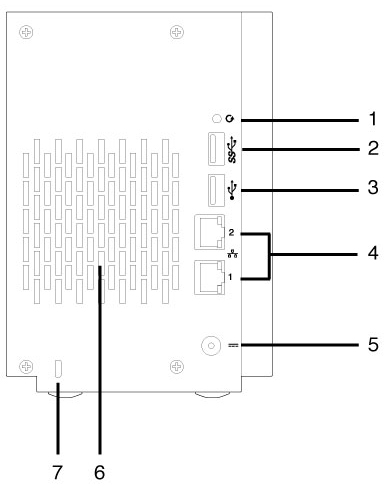
- Botão de recuperação: O botão de recuperação, quando pressionado ao mesmo tempo que o botão ligar/desligar, é usado para realizar uma recuperação do Windows Storage Server 2012 R2 Essentials. Use um instrumento com ponta para pressionar o botão contra a cavidade delicadamente. Consulte Seagate WSS NAS Recovery.
- Porta USB 3.0 SuperSpeed: conecte um dispositivo de armazenamento USB compatível à porta.
- Porta USB 2.0 de alta velocidade: conecte um dispositivo de armazenamento USB compatível à porta.
- Portas Gigabit Ethernet (x2): conecte cabos Ethernet do dispositivo à rede. Consulte Instalação.
- Entrada de alimentação: conecte o adaptador CA fornecido com o NAS. Consulte Instalação.
- Ventilação: mantém a unidade de fonte de alimentação do NAS refrigerada durante o funcionamento. Certifique-se de a exaustão da ventoinha não seja obstruída durante o uso do produto.
- Trava Kensington: prende o NAS em uma mesa usando um cabo compatível.
WSS NAS de 4 baias
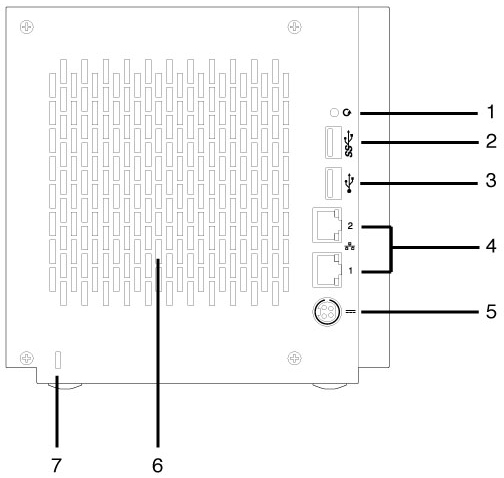
- Botão de recuperação: O botão de recuperação, quando pressionado ao mesmo tempo que o botão ligar/desligar, é usado para realizar uma recuperação do Windows Storage Server 2012 R2 Essentials. Use um instrumento com ponta para pressionar o botão contra a cavidade delicadamente. Consulte Seagate WSS NAS Recovery.
- Porta USB 3.0 SuperSpeed: conecte um dispositivo de armazenamento USB compatível à porta.
- Porta USB 2.0 de alta velocidade: conecte um dispositivo de armazenamento USB compatível à porta.
- Portas Gigabit Ethernet (x2): conecte cabos Ethernet do dispositivo à rede. Consulte Instalação.
- Entrada de alimentação: conecte o adaptador CA fornecido com o NAS. Consulte Instalação.
- Ventilação: mantém a unidade de fonte de alimentação do NAS refrigerada durante o funcionamento. Certifique-se de a exaustão da ventoinha não seja obstruída durante o uso do produto.
- Trava Kensington: prende o NAS em uma mesa usando um cabo compatível.
WSS NAS de 6 baias
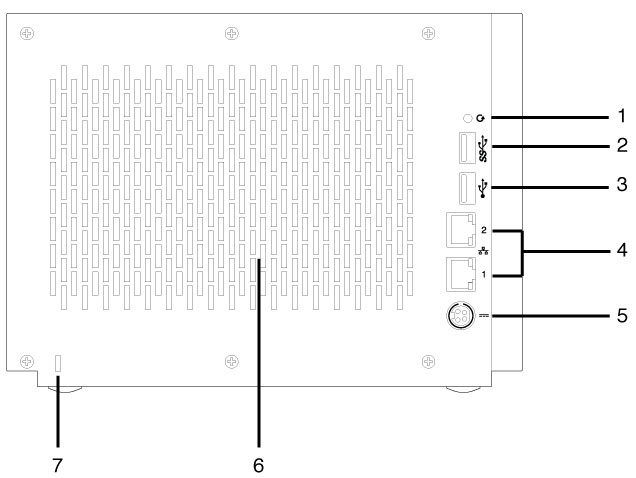
- Botão de recuperação: O botão de recuperação, quando pressionado ao mesmo tempo que o botão ligar/desligar, é usado para realizar uma recuperação do Windows Storage Server 2012 R2 Essentials. Use um instrumento com ponta para pressionar o botão contra a cavidade delicadamente. Consulte Seagate WSS NAS Recovery.
- Porta USB 3.0 SuperSpeed: conecte um dispositivo de armazenamento USB compatível à porta.
- Porta USB 2.0 de alta velocidade: conecte um dispositivo de armazenamento USB compatível à porta.
- Portas Gigabit Ethernet (x2): conecte cabos Ethernet do dispositivo à rede. Consulte Instalação.
- Entrada de alimentação: conecte o adaptador CA fornecido com o NAS. Consulte Instalação.
- Ventilação: mantém a unidade de fonte de alimentação do NAS refrigerada durante o funcionamento. Certifique-se de a exaustão da ventoinha não seja obstruída durante o uso do produto.
- Trava Kensington: prende o NAS em uma mesa usando um cabo compatível.
Portas USB
O Seagate NAS conta com:
- Duas portas USB 3.0 (dianteira e traseira)
- Uma porta USB 2.0 (traseira)
Conecte dispositivos direct-attached storage (DAS) por USB ao Seagate WSS NAS para backups. Formatos de arquivo compatíveis para DAS incluem: NTFS, exFAT e FAT32. Outros formatos de armazenamento não são reconhecidas pelo WSS NAS. Limites de capacidade não são aplicáveis.