Se o BlackArmor NAS não for montado corretamente no Apple Time Machine, é possível que o Time Machine não consiga fazer backup no BlackArmor NAS.
Após a atualização do Mac OS para a versão 10.8 (Mountain Lion), o Apple Time Machine detectará o BlackArmor NAS por meio do nome de host (ou seja, BA-0685CO na imagem abaixo, que mostra um BlackArmor NAS montado segundo o nome de host).
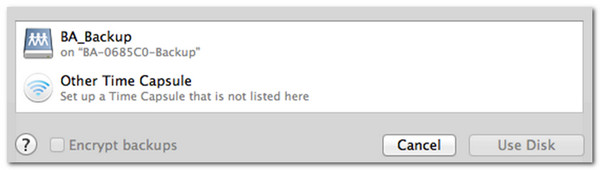
Entretanto, apesar de o Time Machine ter detectado o BlackArmor NAS corretamente com o nome de host, uma tentativa de iniciar um backup do Time Machine no NAS poderá resultar em erro.
O procedimento correto é montar o BlackArmor NAS usando o endereço IP e selecionar esse como o destino para os backups do Time Machine.
Instruções para montar o BlackArmor NAS usando o endereço IP:
- Na Area de Trabalho, selecione Ir.
- Selecione Conectar ao Servidor.
- Como endereço do servidor, digite:
afp://
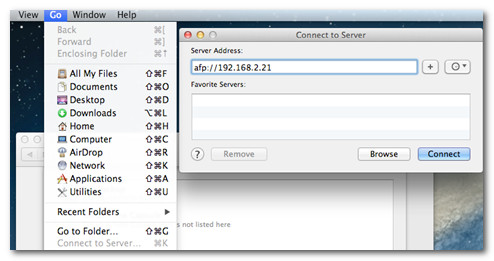
- Insira o nome de usuário e a senha do BlackArmor NAS.
- Pressione Conectar.
Agora, o Apple Time Machine fará o backup no BlackArmor NAS.





