Please follow this procedure to configure the Seagate Business NAS as an iTunes server:
- Log in to Seagate NAS Manager using Seagate NAS Discovery or by entering the IP address of the NAS device in the address bar of a web browser.
- Select Media from the menu on the left.
- Select Media Service.
- Check the Enable box on Enable Media Server.
- Select a time for iTunes to check for new music.
- Select Save.
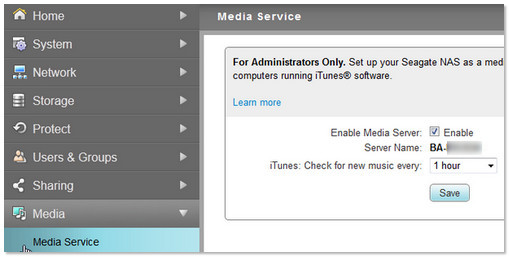
- Open iTunes.
- To ensure your library is shared to your local network, open the Preferences options in iTunes.
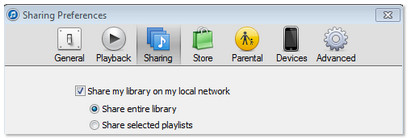
- From the menu sidebar in iTunes, looked under Shared for the Seagate Business NAS.
It will be labeled BA-XXXXXX, or, if you changed the hostname, the name you selected will appear.

Once your Seagate Business NAS is selected, your data will populate on-screen and you will be able to play your files from the Seagate Business NAS in iTunes.





