To format an external drive exFAT on Windows 8 please follow the below directions. Please note that internal drives are not able to be formatted exFAT on Windows 8 at this time.
Warning: Following the below directions will erase all information off your hard drive. Make sure you have a backup of all critical information before proceeding.
- Connect the external drive and power it on.
- From the Windows 8 main screen type "computer". This will start a search.
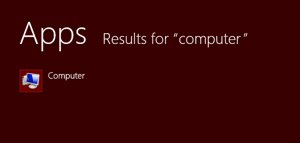
- Right click Computer and select Manage at the bottom of the screen.
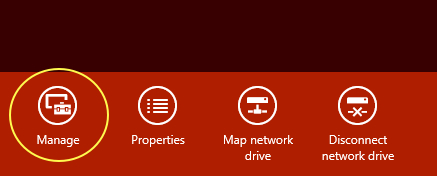
- Computer Management will open. Select Disk Management on the left.

- One Disk Management opens you will see an upper and a lower pane on the right. Right click the disk you want to format in the lower pane. Select Format.

- Choose exFAT and check the Quick Format box. Then select OK.

Your drive is now formatted in exFAT.





