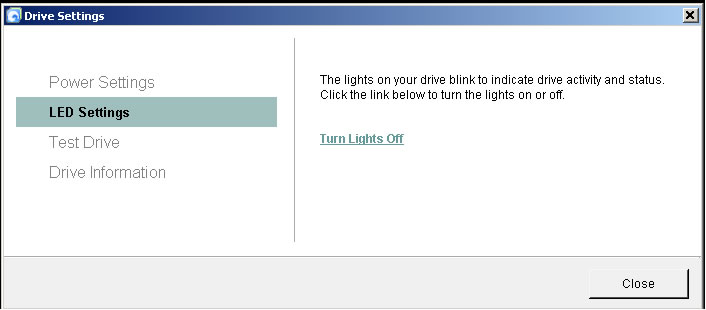This article describes how to adjust the drive lights on a FreeAgent GoFlex drive.
- Open the Seagate Dashboard application. Click Drive Settings in the Drives panel.
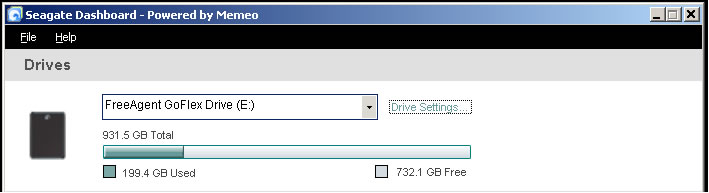
- The Drive Settings window opens. Click LED Settings.
- Click Turn lights off.
- Click Close to return to the Seagate Dashboard window.