The download supports http(s) and FTP protocols.
First example: Before you download, make sure your download destination is set. Click "Download Manager" and select the destination share:
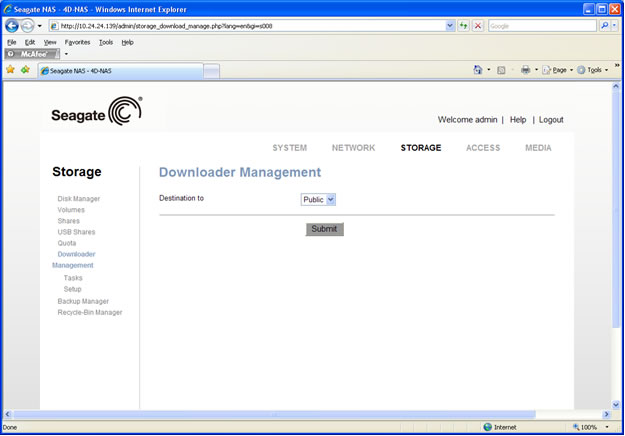
Select a file to queue (within the BlackArmor software) for downloading. For example, Fedora 11 DVD ISO. Copy the link by right-clicking on the link and choosing "Copy Link Location".
Go to "Task" under "Downloader manager", and click the "+" to add task.
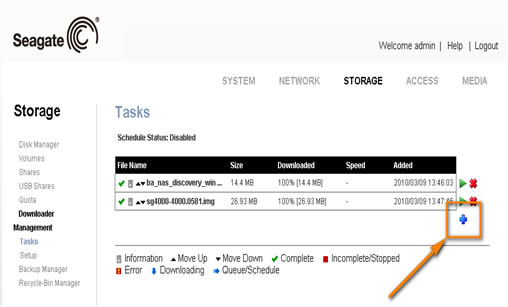
Put the source link into URL box and click "Submit".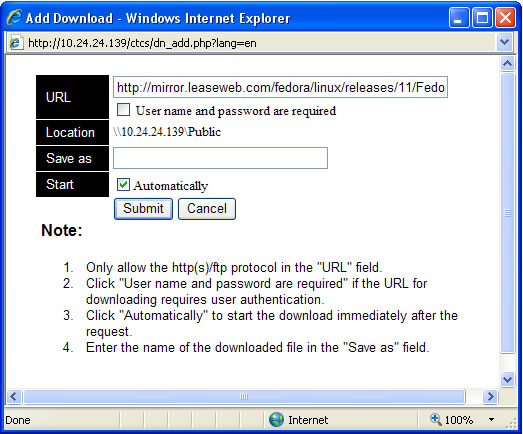
Click the box by Start if you would like the download to start automatically.

If you do not select to start the download automatically, the download will show up in the Task Menu, where you can manually start the download. You can also go to the Setup Menu to schedule a time to start downloading.

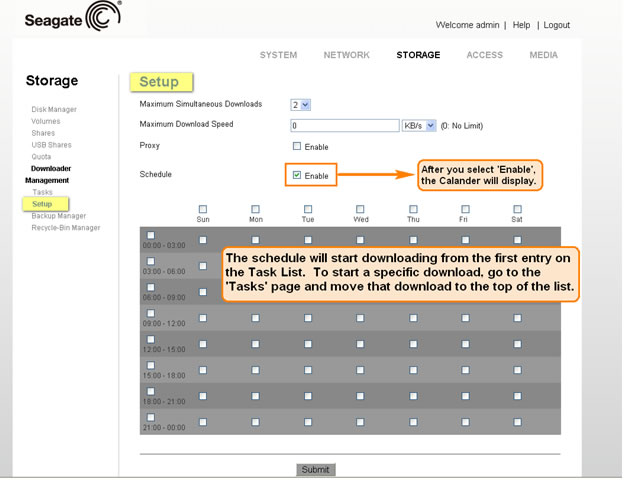
You can schedule when to start the download tasks. If not scheduled, the download will start immediately.
If credentials are required, check the "User name and password are required" check box and fill in the information. See next example.
Second Example: Download from a FTP site. For example, copy this URL - ftp://ftp.seagate.com/Rebecca/HW Test Report_DVT_20090714.doc
This site requires user name and password, so the box is checked.
Type in URL, user name and password and click "Submit".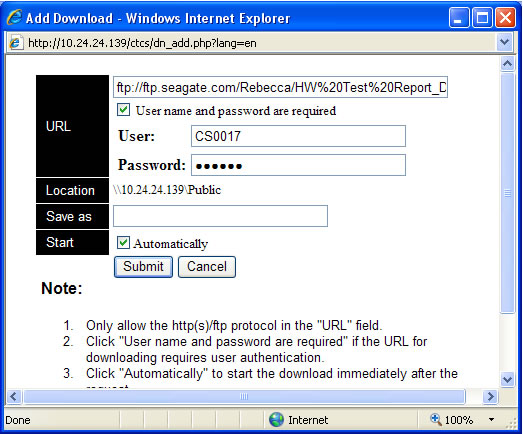
The download task will start immediately or it can be scheduled to start at a specified time. With the "Start Automatically" box checked, this download will start as soon as the "Submit" button is clicked.





