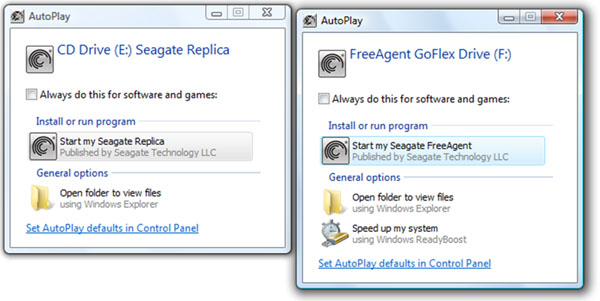The AutoBackup upgrade cable for FreeAgent GoFlex, GoFlex Slim, and GoFlex Pro allows the user to backup and restore the entire computer or individual files.
The installation process is fairly straight forward.
- Connect the cable to the computer
If the cable and drive are connected at the same time you will see two AutoPlay Windows, close the one for the FreeAgent GoFlex Drive. - Start the installation by clicking Start My Seagate Replica in the AutoPlay window or double click Setup on the virtual CD drive.
- Register the cable by typing the serial number and requested information into the registration window.
- Once registration is completed then the software will install and start automatically.
- If the drive has not been connected you will receive a prompt to connect the drive to the cable.
- You will see a Replica icon in the system tray once installation completes.
Note: If two AutoPlay windows appear. Close the GoFlex windows and use the Start My Seagate Replica option in the Seagate Replica window to install the backup software.