Was this content helpful?
How could we make this article more helpful?
RAID
Use LaCie RAID Manager to configure the RAID level for an array. The information below provides a basic guide to the RAID modes available to compatible LaCie devices.
RAID level is contingent upon the amount of hard drives in the array. For example, an array with four hard drives supports all standard RAID levels except RAID 1, which is not compatible with arrays greater than two disks. When making comparisons in an array with four disks, RAID 0 appears to be the best choice since it offers 100% storage capacity and high performance. However, RAID 0’s major weakness is a lack of data protection in case of hard drive failure. Further, its performance is not much greater than RAID 5, which includes data protection in case one hard drive should fail. RAID 6 and, in some cases, nested RAID levels, can provide data protection in the event that two or more hard drives fail.
| RAID mode | Type | Minimum hard drives | LaCie devices |
|---|---|---|---|
|
RAID 0 |
Standard |
2 |
All |
|
RAID 1 |
Standard |
2 |
All |
|
RAID 5 |
Standard |
3 |
All |
|
RAID 6 |
Standard |
4 |
All |
|
RAID 10 |
Nested |
4 |
All |
|
RAID 50 |
Nested |
6 |
LaCie 6big and LaCie 12big Thunderbolt 3 |
|
RAID 60 |
Nested |
8 |
LaCie 6big and LaCie 12big Thunderbolt 3 |
Standard RAID levels
RAID 0
RAID 0 is the fastest RAID mode since it writes data across all of the array’s hard drives. Further, the capacities of each disk are added together for optimal data storage.
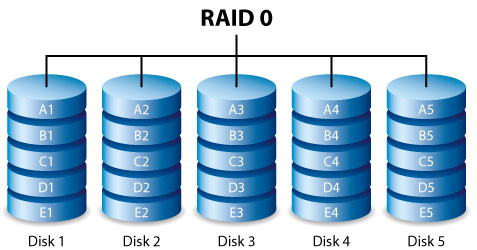
However, RAID 0 lacks a very important feature: data protection. If one hard drive fails, all data becomes inaccessible. A recommended option is RAID 5, which offers:
- Performance that can approach RAID 0.
- Approximately 75% of the storage capacity of all the hard drives in the RAID configuration.
- Data protection in case a single hard drive fails.
RAID 1
RAID 1 provides enhanced data security since all data is written to each disk in the array. If a single disk fails, data remains available on the other disk in the array.

However, due to the time it takes to write data multiple times, performance is reduced. Additionally, RAID 1 reduces disk capacity by 50% since each bit of data is stored on both disks in the array.
RAID 5
RAID 5 writes data across all hard drives in the array and a parity block for each data block. If one physical hard drive fails, the data from the failed hard drive can be rebuilt onto a replacement hard drive. A minimum of three hard drives is required to create a RAID 5 array.
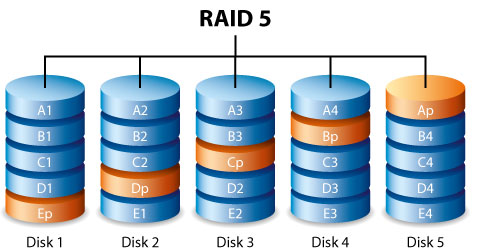
While the files stored on a RAID 5 array remain intact should one hard drive fail, data can be lost if a second hard drive fails before the RAID is rebuilt with the replacement hard drive.
RAID 5 offers performance that can approach RAID 0. RAID 5’s strong advantage over RAID 0 is data protection. Additionally, you still have approximately 75% of the storage capacity of a RAID 0 array (based upon total available hard drives and storage capacities). The equation for determining the storage is:
(The size of the hard drive with the smallest capacity in the array) * (Total hard drives-1)
Example 1: An array is assigned five 3TB hard drives for a total of 15TB. The equation is:
3TB * 4 = 12TB
Example 2: An array is assigned three 2TB hard drives and one 3TB hard drive for a total of 9TB. The equation is:
2TB * 3 = 6TB
RAID 6
RAID 6 writes data across all disks in the array and two parity blocks for each data block. If one physical disk fails, the data can be rebuilt onto a replacement disk. With two parity blocks per data block, RAID 6 supports up to two disk failures with no data loss. A minimum of four disks is required to create a RAID 6 array.
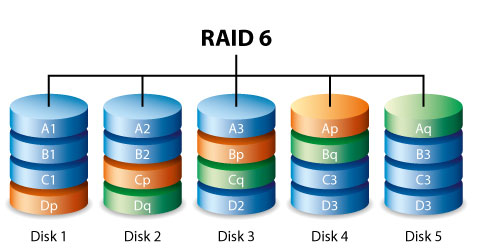
RAID 6 synchronizing from a failed disk is slower than RAID 5 due to the use of double parity. However, it is far less critical due to its double-disk security.
RAID 6 offers very good data protection with a slight loss of performance compared to RAID 5.
Nested RAID levels
RAID 10
RAID 10 combines the protection of RAID 1 with the performance of RAID 0. Using four disks as an example, RAID 10 creates two RAID 1 segments, and then combines them into a RAID 0 stripe. Such configurations offer exceptional data protection, allowing for two disks to fail across two RAID 1 segments. Additionally, RAID 10 writes data at the file level and, due to the RAID 0 stripe, gives users higher performance when managing greater amounts of smaller files. This means a more generous input output per second for data, referred to as IOPS.
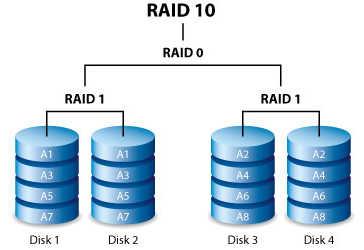
RAID 10 is a great choice for database managers that need to read and write a multitude of smaller files across the array’s disks. The impressive IOPS and data protection offered by RAID 10 gives database managers impressive reliability both in keeping files safe and rapid access.
RAID 50
RAID 50 combines RAID 0 striping with RAID 5 parity. Due to the speed of RAID 0 striping, RAID 50 improves upon RAID 5 performance, especially during writes. It also offers more protection than a single RAID level. Use RAID 50 when you need improved fault tolerance, high capacity and impressive write speeds. A minimum of six hard drives is required for a RAID 50 array.
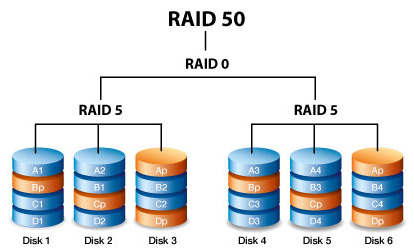
A RAID 50 array with a high number of hard drives increases the time to initialize and rebuild data due to the large storage capacity.
RAID 60
RAID 60 combines RAID 0 striping with RAID 6 double parity. Due to the speed of RAID 0 striping, RAID 60 improves upon RAID 6 performance. It also offers more protection than a single RAID level. Use RAID 60 when you need improved fault tolerance, high capacity and impressive write speeds. A minimum of eight hard drives is required for a RAID 60 array.
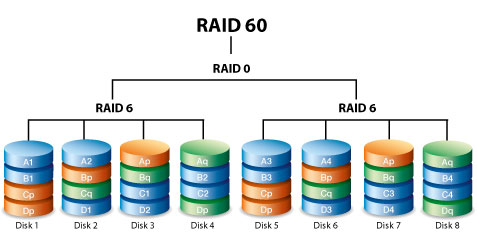
Since a RAID 60 array has a high number of hard drives, the time to initialize and rebuild data is longer than a single RAID level.
RAID+Spare
A RAID+Spare array gives you a “hot-spare” that is ready to synchronize data immediately should a hard drive fail. If a hard drive in the array fails, the data starts to synchronize with the spare. The advantage for a RAID array with a spare is the immediacy of the replacement hard drive. However, the spare cannot be used as storage during standard operation since its sole task is to take over should a hard drive fail.
You can replace the failed hard drive immediately and, once synchronization is complete, assign it as a new spare.
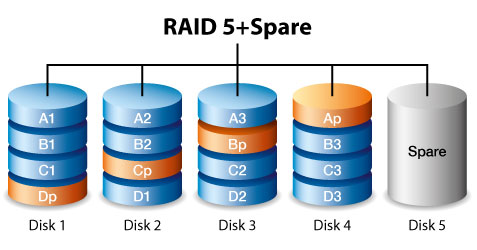
Drive failures and synchronizing a spare hard drive
For RAID+Spare arrays, data remains intact when the minimum number of redundant hard drives fail. However, if an additional hard drive fails before or during data synchronization with a spare hard drive, the data in the array is lost. See the examples below.
- RAIDs 1 and 5—One drive has failed and the array immediately begins to synchronize with the spare hard drive. If a second hard drive in the RAID 5 array fails before synchronization is complete, all data in the array is lost.
- RAID 6—Two hard drives have failed and the array immediately begins to synchronize the first failed hard drive with the spare. If a third hard drive in the RAID 5 array fails before synchronization is complete, all data in the array is lost.
- Nested RAID—Nested RAID levels have greater fault tolerances depending upon which of the nested RAID arrays have hard drives that fail.
- RAIDs 10 and 50—Each of the nested arrays can lose one hard drive. If one of the two nested arrays loses two hard drives before or during the synchronization, data is lost.
- RAID 60—Each of the nested arrays can lose two hard drives. If one of the two nested arrays loses three hard drives before or during the synchronization, data is lost.
RAID and data security
While RAID levels higher than 0 can protect data in case of a single drive failure, they cannot guarantee complete data protection for all cases of hardware failure or data corruption. To help prevent the loss of your data in case of extreme circumstances such as hardware failure, LaCie highly recommends that you keep at least two copies of your data, one copy on your LaCie storage device and a second copy on one of the following:
- Another direct-attached storage (DAS) device
- A network attached storage (NAS) device
- Some form of removable or archival storage
Any loss, corruption or destruction of data while using a LaCie hard drive or a LaCie hard drive system is the sole responsibility of the user and under no circumstances will LaCie be held liable for the recovery or restoration of this data.