Was this content helpful?
How could we make this article more helpful?
Viewing Media Libraries
You can view the media libraries and folders stored on your storage device as well as your mobile device.
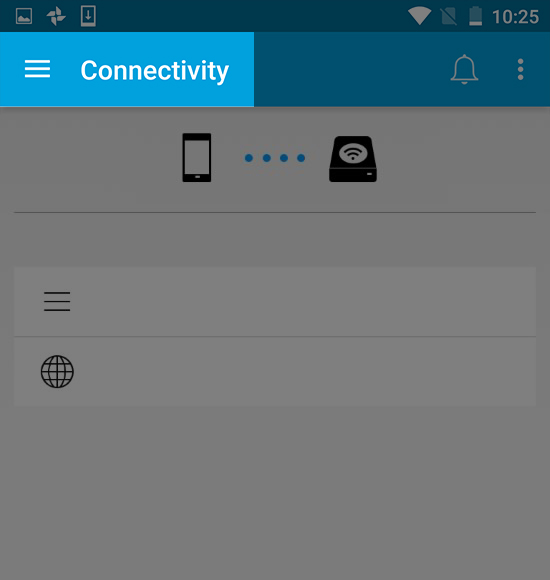
- Tap Connectivity (
 ). The title Connectivity changes to LaCie Media.
). The title Connectivity changes to LaCie Media. - In Files and Folders, select your storage device or mobile device.
- In Media Libraries, tap a view to explore it contents.
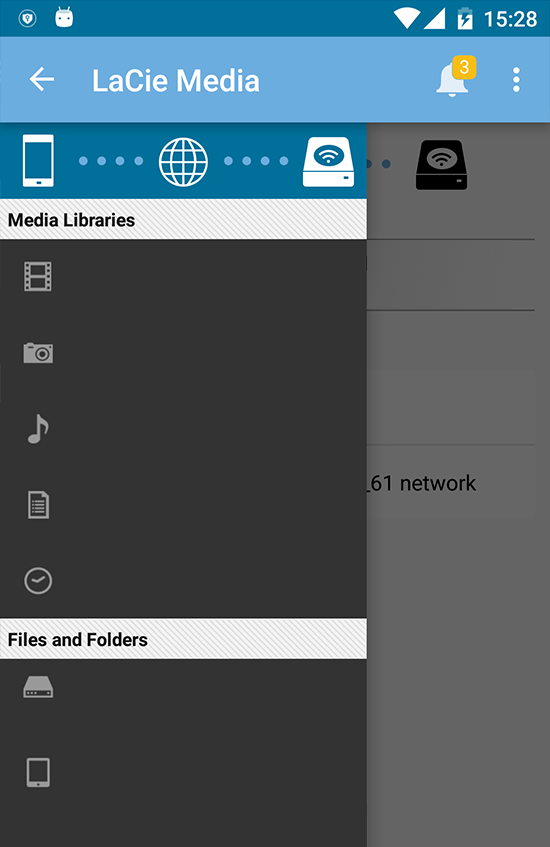
Return to the Home page
- Tap the title in the upper left corner.
- Tap Connectivity (
 ).
).