Seagate BlackArmor Backup cannot backup compressed NTFS volumes/partitions or files and folders on them.
To find out whether your partition is compressed:
- Double-click on My Computer (Computer for Vista).
- Find the partition you are trying to backup and right-click on it.
- Choose Properties.
- If the Compress disk drive to save disk space is checked, then the partition is compressed.
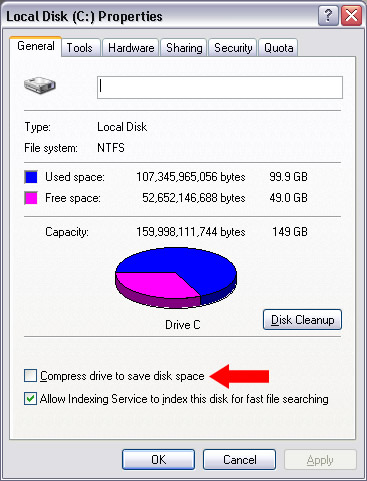
Seagate BlackArmor Backup will start running the backup but will failf with an error message similar to the following:
E00040001: Failed to backup file or folder 'C:\Files_to_backup\installation.msi'.
Error reading the file. (0x40001)
Tag = 0x61F1883FE50B0A30
Snapshot read failed. (0x10C45A)
Tag = 0x14181C22EF45AD23
The parameter is incorrect (0xFFF0)
code = 60070057
Tag = 0xBD28FDBD64EDB8AF
You cannot use both versions of compression at the same time. As a workaround, decompress the partition:
- Right-click on the partition in My Computer (Computer for Vista).
- Select Properties.
- Uncheck Compress disk drive to save disk space.
- Click OK.





