このコンテンツは役に立ちましたか?
どうすればこの記事をもっと役立つものにできると思いますか?
システム概要
LaCie 6big および LaCie 12big は、デスクトップ用のハードディスク ドライブ筐体で、3.5 インチ ハードディスク ドライブをそれぞれ 6 台および 12 台まで収納できます。
筐体には、高パフォーマンスの Seagate エンタープライズ向けハードディスク ドライブ が内蔵されています。ハードディスク ドライブに障害が発生した、またはストレージ容量の拡張が必要な場合、各ハードディスク ドライブはホットスワップ可能で、現場で交換できます。新しいまたは交換用のハードディスク ドライブは、以下の最小条件を満たす必要があります。
- SATA I 以降
- 3.0Gb/s 以上の転送速度
- 7200 RPM 以下の回転速度
- 64MB 以上のキャッシュ
ストレージ管理
LaCie 6big および LaCie 12big ストレージは、LaCie RAID Manager ソフトウェア ユーティリティにより管理されます。詳細は、ソフトウェアを参照してください。
仕様 – LaCie 12big Thunderbolt 3
筐体の寸法
| 方向 | 寸法 (mm/インチ) |
| 幅 | 161 / 6.3 |
| 高さ | 447 / 17.6 |
| 長さ | 237 / 9.3 |
筐体の重量
| ハードディスク ドライブ数 | 重量 (Kg / ポンド) |
| 12 x 4TB (48TB) | 16.4 / 36.2 |
| 12 x 6TB (72TB) | 17.6 / 38.9 |
| 12 x 8TB (96TB) | 17.6 / 38 |
温度範囲
| 周辺環境 | 温度範囲 |
| 標準 (動作時) | +5℃ ~ +40℃ |
| 保管 (非動作時) | -20℃ ~ +60℃ |
湿度
| 環境 | 湿度範囲 |
| 標準 (動作時) | 10% ~ 60%、結露なきこと |
| 保管 (非動作時) | 5% ~ 85%、結露なきこと |
電気仕様
電源: 100 ~ 240VAC、50/60Hz、140W、最大 250W
電源装置についての注意事項: LaCie 12big Thunderbolt 3 に同梱されている電源ケーブルを使用してください。
仕様 – LaCie 6big Thunderbolt 3
筐体の寸法
| 方向 | 寸法 (mm/インチ) |
| 幅 | 161 / 6.3 |
| 高さ | 225 / 8.9 |
| 長さ | 237 / 9.3 |
筐体の重量
| ハードディスク ドライブ数 | 重量 (Kg / ポンド) |
| 6 x 4TB (24TB) | 9.3 / 20.5 |
| 6 x 6TB (36TB) | 9.9 / 21.8 |
| 6 x 8TB (48TB) | 9.9 / 21.8 |
温度範囲
| 周辺環境 | 温度範囲 |
| 標準 (動作時) | +5℃ ~ +40℃ |
| 保管 (非動作時) | -20℃ ~ +60℃ |
湿度
| 環境 | 湿度範囲 |
| 標準 (動作時) | 10% ~ 60%、結露なきこと |
| 保管 (非動作時) | 5% ~ 85%、結露なきこと |
電気仕様
電源: 100 ~ 240VAC、50/60Hz、85W、最大 150W
電源装置についての注意事項: LaCie 6big Thunderbolt 3 に同梱されている電源ケーブルを使用してください。
表示
正面図および側面図
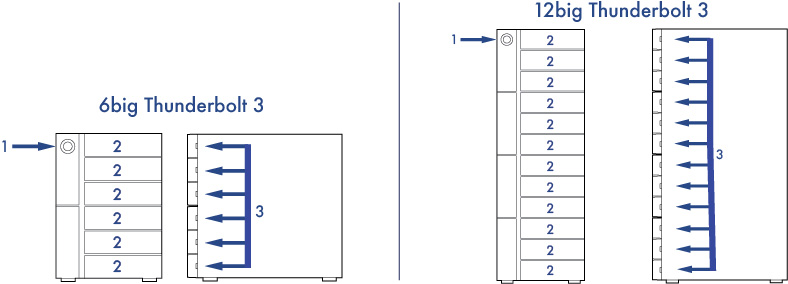
- ステータス LED / 電源ボタン: LED は機器の電源がオンであることを示し、ステータス信号を提供します (システム LEDを参照してください)。この LED は電源ボタンでもあります。ボタンを短く押すと LaCie 6big/12big のハードディスク ドライブがスピン ダウンし、システムがアイドル モードへ移行します。長く押すとハードディスク ドライブのスピン ダウンなしにシステムへの電力がカットされます。この方法は非常時にのみ使用してください。詳細は、操作を参照してください。
- 交換可能なハードディスク ドライブ トレイ: ハードディスク ドライブ トレイを取り外し、障害の発生したハードディスク ドライブを交換できます。LaCie 6big および 12big のハードディスク ドライブはホットスワップ可能です。
- ハードディスク ドライブのステータス LED: ハードディスク ドライブの動作と状態を示します (システム LEDを参照してください)。
背面パネル図
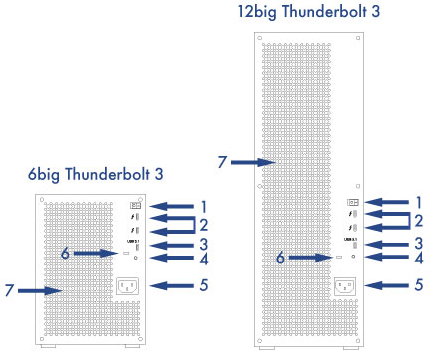
- 電源スイッチ: I を押すとデバイスの電源がオンになります。また、デバイスは、電源がオンになっているコンピュータに接続する必要があります。
- Thunderbolt 3 ポート: 同梱の Thunderbolt 3 ケーブルを使用して、お使いのコンピュータの Thunderbolt 3 ポートまたは他の Thunderbolt 3 デバイスに接続してください。LaCie デバイスのポートは特定の役割に構成されていません。このため、どちらのポートもホスト (コンピュータへの接続)、デイジー チェーンの一部 (他の互換デバイスへの接続) として、または互換性のあるデバイスへの電源供給に使用できます。LaCie 6big/LaCie 12big Thunderbolt 3 の接続およびデイジー チェーンを参照してください。注: Thunderbolt 3 ポートと USB 3.1 ポートを同時に使用することはできません。
- USB 3.1 ポート: 同梱の USB ケーブルを 1 本使用して、このポートをコンピュータの USB ポートに接続します。LaCie 6big/LaCie 12big を、USB 3.1 (USB-C) ポートまたは USB 3.0/USB 2.0 (USB タイプ A) ポートを搭載しているコンピュータに接続できます。転送速度は接続タイプによって異なります。注: Thunderbolt 3 ポートと USB 3.1 ポートを同時に使用することはできません。
- ファームウェア更新ボタン: 製品の機能向上のために、サポート ページで USB ファームウェアの更新プログラムが提供されます。USB ファームウェアの更新の指示に従う場合は、このボタンを押すだけです。ペーパークリップの先端のような、小さな先の尖ったものを使用して、筐体内のボタンを押します。
- 電源入力: このポートを使用して電源ケーブルを接続します。LaCie 6big Thunderbolt 3 または LaCie 12big Thunderbolt 3 に同梱されている電源ケーブルのみを使用してください。サードパーティ製の電源ケーブルや電圧が不適切な他の LaCie 製品の電源ケーブルを接続すると、LaCie 6big Thunderbolt 3 や LaCie 12big Thunderbolt 3 に損傷を与えるおそれがあります。
- Kensington™ ロック ポート: LaCie 6big/LaCie 12big をデスクまたはラックに物理的に固定するために使用します。