이 기사가 도움이 되었습니까?
이 기사를 더욱 유용하게 만들 수 있는 방법은 무엇입니까?
동일한 네트워크의 여러 스토리지 장치 액세스
미디어 앱은 네트워크에서 둘 이상의 호환되는 스토리지 장치를 감지할 수 있습니다. 예를 들어, 무선 스토리지 장치와 NAS 장치를 홈 네트워크에 연결합니다. 둘 다 미디어 앱과 호환되는 경우, 모바일 장치를 동일한 네트워크에 연결하면 두 스토리지 장치 간에 전환할 수 있습니다.
네트워크에 장치 추가
모바일 장치를 포함한 모든 장치를 단일 네트워크에 연결해야 합니다.
- 미디어 앱을 사용하여 무선 스토리지 장치를 홈 네트워크 Wi-Fi에 연결합니다.
- 모바일 장치의 Wi-Fi 설정을 사용하여 홈 네트워크 Wi-Fi에 연결합니다.팁: 네트워크의 여러 디스크에 액세스하려면 모바일 장치가 Wi-Fi 연결을 무선 스토리지 장치에서 홈 네트워크 Wi-Fi로 변경하도록 하십시오.
이더넷을 통해 NAS를 홈 네트워크에 연결합니다. 자세한 내용은 NAS 사용 설명서를 참조하십시오.
스토리지 장치를 선택합니다.
홈 페이지로 이동한 후 장치를 터치하여 선택합니다.
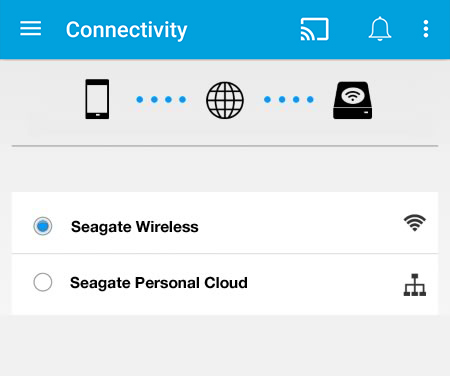
문제 해결:
호환되는 무선 스토리지 장치를 네트워크에 연결하는 방법에 대해서는 도움말 섹션 Wi-Fi 네트워크에 모바일 및 스토리지 장치 연결을 참조하십시오. 네트워크에 연결하는 방법은 NAS 사용 설명서를 참조하십시오.