- ASEAN (English)
- Australia/New Zealand (English)
- Belgique (Français)
- België (Nederlands)
- Brasil (Português)
- Canada (English)
- Canada (Français)
- Deutschland (Deutsch)
- España (Español)
- France (Français)
- India (English)
- Indonesia (Indonesian)
- Italia (Italiano)
- Latinoamérica (Español)
- Middle East/North Africa (English)
- Nederland (Nederlands)
- Polska (Polski)
- Portugal (Português)
- Singapore (English)
- Türkiye (Türkçe)
- United Kingdom (English)
- United States (English)
- 中国 (简体中文)
- 台灣 (繁體中文)
- 日本 (日本語)
- 대한민국 (한국어)
- Página principal /
- Lyve Cloud S3 Storage Resources /
- Data Migration with Flexify.IO
¿Le pareció útil este contenido?
¿Cómo podríamos hacer que este artículo sea más útil?
ABRIR MENÚ CERRAR MENÚ
- Partner Solutions
- Lyve Cloud with CloudBoost
- Lyve Cloud with Dell Networker Data Domain
- Lyve Cloud with Rubrik
- Lyve Cloud with IBM Spectrum Protect
- Lyve Cloud with Cohesity
- Lyve Cloud with Commvault
- Lyve Cloud with Veritas NetBackup Media Server Deduplication (MSDP)
- Lyve Cloud with Veeam Backup and Replication
- Lyve Cloud with LucidLink
- Lyve Cloud with BorgBackup
- Lyve Cloud with Acronis
- Data Security Overview
- Data Migration Overview
- Data Migration with Cloudsfer
- Data Migration with Flexify.IO
- Data Migration with Movebot
- Data Migration with AWS CLI
- Data Migration with Rclone
- Data Migration with StorageDNA Fabric
- How to Create a Pre-Signed URL
- Using SSE-C to Encrypt Objects
- Video Library
- Lyve Cloud with Veritas Backup Exec
- Lyve Cloud with NAKIVO Backup and Replication
- Lyve Cloud with IBM Aspera HSTS Server and Desktop
- Lyve Cloud with Starfish
Data Migration with Flexify.IO
Flexify.IO (Flexify) is a cloud storage virtualization and migration solution that allows migrating data from one cloud provider to Lyve Cloud.
To use Flexify.IO with Lyve Cloud, select from the list of providers, then select Add Storage.
- Create an account with Flexify.IO.
- In the Flexify.IO Management Console, select the Data tab, and then select Add Storage Account.
- Select from the list of providers, and then select Add Storage. Edit details as follows:
- Storage provider=Other
- Product=S3 Compatible
- Endpoint= Enter Lyve Cloud S3 API endpoint
- Enter Lyve Cloud’s Access Key ID and Secret Access Key.
- Select Encrypt transfer with SSL/TLS and Refresh now by listing objects
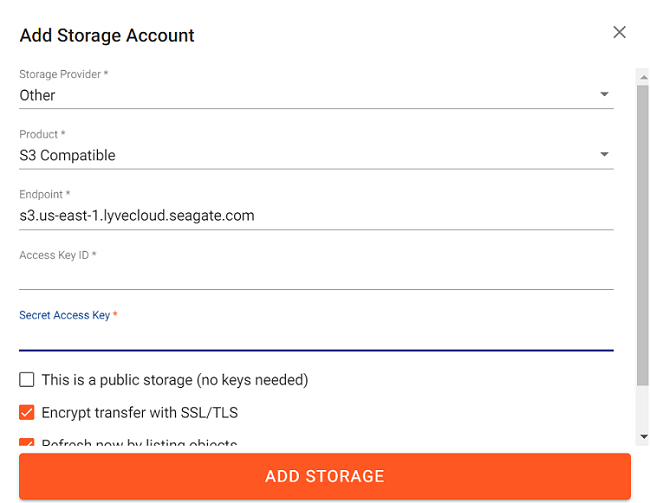
- Select Add Storage again and select your previous storage provider.
Note—Flexify.IO supports Amazon S3, Microsoft Azure, Google Cloud Storage and many other cloud storages.
- Enter the Secret Key and Access key for your previous storage provider and add the storage.
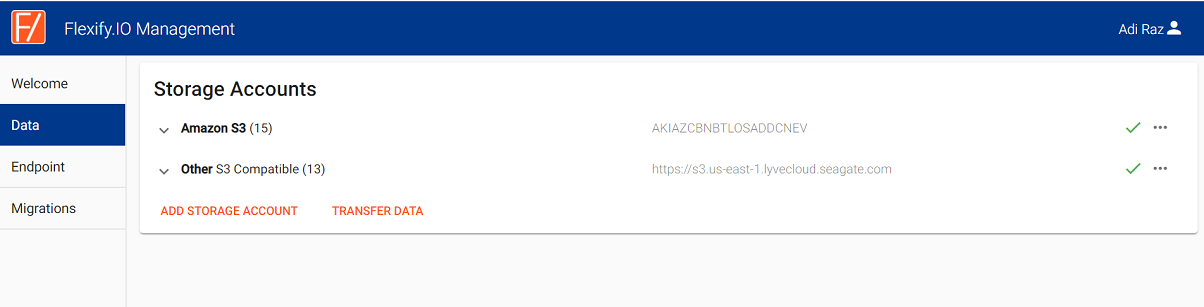
- Select Transfer Data.
- Choose a mode (Copy or Move), the buckets you want to migrate from, and Lyve Cloud as a destination.
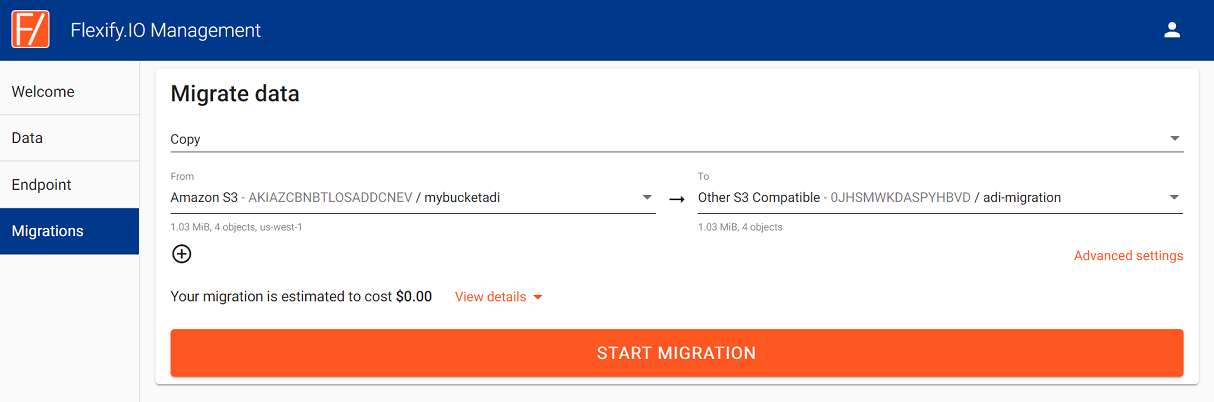
- Optional: Select Advanced settings and fine-tune options such as conflict resolution, performance settings, or define a pattern to migrate only a subset of the objects.
- Click Start Migration and monitor the migration progress.

Lyve Cloud S3 Storage Resources Guide