Was this content helpful?
How could we make this article more helpful?
Unmounting Your Hard Drive
USB, FireWire, Thunderbolt, and eSATA external devices feature “plug & play” connectivity, which means that your LaCie storage can be connected and disconnected while the computer is running. However, always eject a storage drive from your computer before physically disconnecting it. Your computer must perform filing and housekeeping operations on the drive before it's removed. Therefore, if you unplug the drive without using the operating system's software, your files can become corrupt or damaged.
Mac
There are several ways you can eject your hard drive from a Mac. See below for two options.
Eject via Finder window
- Open a Finder window.
- On the sidebar, go to Devices to locate LaCie and click the eject symbol to the right of the drive name.
- Once the hard drive disappears from the sidebar or, the Finder window closes, you can disconnect the hard drive's cable from your Mac.
Eject via Desktop
- Select the desktop icon for your hard drive and drag it to the Trash. (The icon pictured below is a generic USB device icon. Your LaCie storage may be represented by an icon that looks like the device itself.)
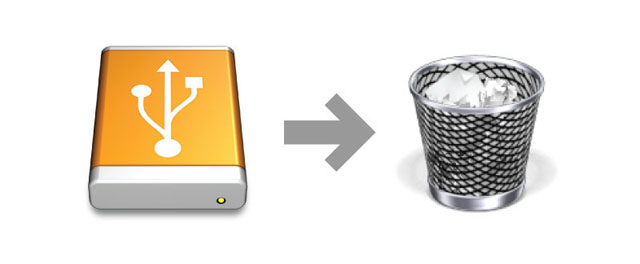
- When the hard drive's icon is no longer visible on your desktop, you can physically disconnect the hard drive from your Mac.
Windows 8 / Windows 10
Use the Safely Remove tool to eject a hard drive.
- Click the Safely Remove icon in your Windows System Tray to view the devices you can eject.
- If you don't see the Safely Remove Hardware icon, click the Show hidden icons arrow in the system tray to display all icons in the notification area.
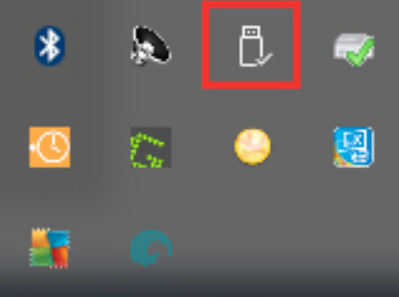
- In the list of devices, choose the device you want to remove. Windows displays a notification when it is safe to remove the device.
- Disconnect the hard drive from the computer.