Was this content helpful?
How could we make this article more helpful?
Import to Seagate Lyve Cloud
Prerequisites
Before you can configure and submit your import plan, make sure to complete the following steps so that Lyve Import Service can securely access your specified Lyve Cloud bucket to import your data:
Lyve Cloud account—Work directly with a Lyve Cloud Expert to create your Lyve Cloud account.
Lyve Cloud bucket—Set up a bucket for your import. To learn more, see Managing buckets.
Bucket permissions—To learn more, see Managing bucket access permissions.
Seagate authorizations—Ensure that Seagate is authorized to read, write, and list to an existing bucket.
Service account—To learn more, see Managing service accounts.
IP address access—If configured by your organization, list Seagate’s IP address(es) as an allowed source. See IP Address Access.
Recommendations
Seagate recommends creating a bucket dedicated to your import plan.
Configure your import plan
Add your cloud destination credentials and bucket information to configure your cloud import plan.
- All devices within a subscription must be imported to the same destination and region.
- You will be required to enter and validate your bucket credentials.
- On your Home page, select Subscriptions from the sidebar.

- Select a Lyve Mobile service subscription from the list that includes a Cloud Import plan.
- Select Import Plans in the sidebar, or select the link at the top of the page:
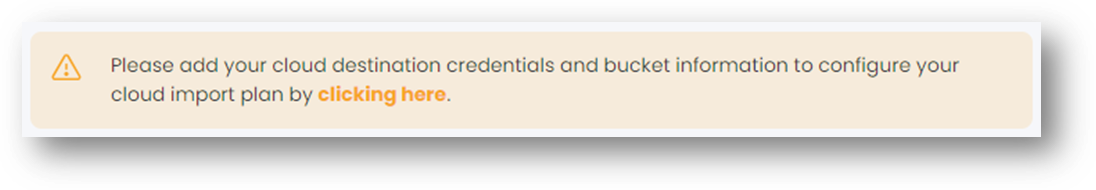
- Confirm the Cloud Destination, Region, and Endpoint. Select Next.
- Add the Access Key ID and Secret Access Key for your cloud destination. Specify an existing bucket for the subscription. Select Validate Credentials.
- To enable the checkbox, select the IP Address Access Guide link.
- Select the checkbox, and then select Submit.
Inviting another user to configure an import plan
If a different member of your Org needs to configure the import plan for a Lyve Mobile subscription, you can invite them to do so in Lyve Management Portal.
- The person must be a member of the Org containing the Lyve Mobile subscription to which you want to add the import plan. See Manage Org members in the Lyve Management Portal User Manual.
- The member must be added as a subscription member and given the Equipment & Service Manager permission. See Manage subscription members in the Lyve Management Portal User Manual.
Naming guidelines
| Safe characters | |
|---|---|
| Alphanumeric characters | |
| 0-9 | numerals |
| a-z | lowercase letters |
| A-Z | uppercase letters |
| Special characters | |
| * | asterisk |
| ! | exclamation point |
| - | hyphen |
| ( | parenthesis (open) |
| ) | parenthesis (close) |
| . | period |
| ' | single quote |
| _ | underscore |
| Characters to avoid | |
|---|---|
| & | ampersand |
ASCII characters
|
|
| @ | at sign |
| \ | backslash |
| ^ | caret |
| : | colon |
| , | comma |
| { | curly brace (left) |
| } | curly brace (right) |
| $ | dollar sign |
| = | equal sign |
| / | forward slash |
| ` | grave |
| < | greater-than symbol |
| > | less-than symbol |
| % | percent sign |
| | | pipe or vertical bar |
| + | plus sign |
| # | pound character |
| ? | question mark |
| " | quotation mark |
| ; | semi-colon |
| space - sequences with spaces, especially multiple spaces, may be lost | |
| [ | square bracket (left) |
| ] | square bracket (right) |
Note the following additional requirements:
- An object name matching a prefix is not supported. For example, an object with the name /A/B, where A is a prefix and B is the object name, should not be imported with another object named A.
- A standalone period . in the prefix folder is not supported.
- A standalone period . as an object name is not supported.
Best practices
See the following knowledge base article:
Troubleshooting
See the following knowledge base articles: