W trakcie procesu instalacji narzędzia Toolkit może pojawić się komunikat błędu z informacją, że nie znaleziono punktu wejścia:
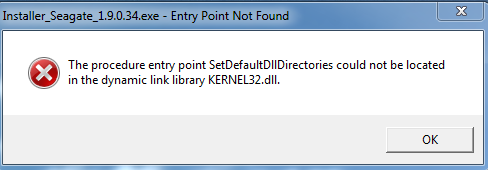
Wiadomość ta pojawia się zazwyczaj w urządzeniach z systemem Windows 7. Aby rozwiązać ten problem, pobierz aktualizację Microsoft Windows 7 za pomocą poniższego łącza:
- Aktualizacja Microsoft do systemu Windows 7
- Rozpakuj plik
- Dla komputerów 32-bitowych zainstaluj wersję x86, a dla 64-bitowych – wersję x64
Po zainstalowaniu poprawnej wersji na komputerze uruchom go ponownie, a następnie jeszcze raz uruchom instalator Toolkit. Teraz instalacja powinna dobiec końca bez żadnych wiadomości o błędach.
Nie masz pewności, czy Twój komputer korzysta z 32-bitowego czy 64-bitowego systemu operacyjnego? Postępuj zgodnie z poniższymi instrukcjami:
Uwaga: podane wskazówki dotyczą systemu Windows 7, w którym problem ten występuje najczęściej.
- Kliknij przycisk Start.
- Kliknij pozycję Panel sterowania.
- W zależności od wyświetlanego widoku ścieżka może wyglądać inaczej:
- Jeśli Panel sterowania jest wyświetlany w widoku kategorii, wybierz opcję System i zabezpieczenia, a następnie, na kolejnym ekranie, kliknij System.
- Jeśli Panel sterowania jest wyświetlany w widoku dużych lub małych ikon, kliknij dwukrotnie opcję System.
- Obok pozycji Typ systemu zobaczysz informację, czy jest to 32-bitowy, czy też 64-bitowy system operacyjny.





