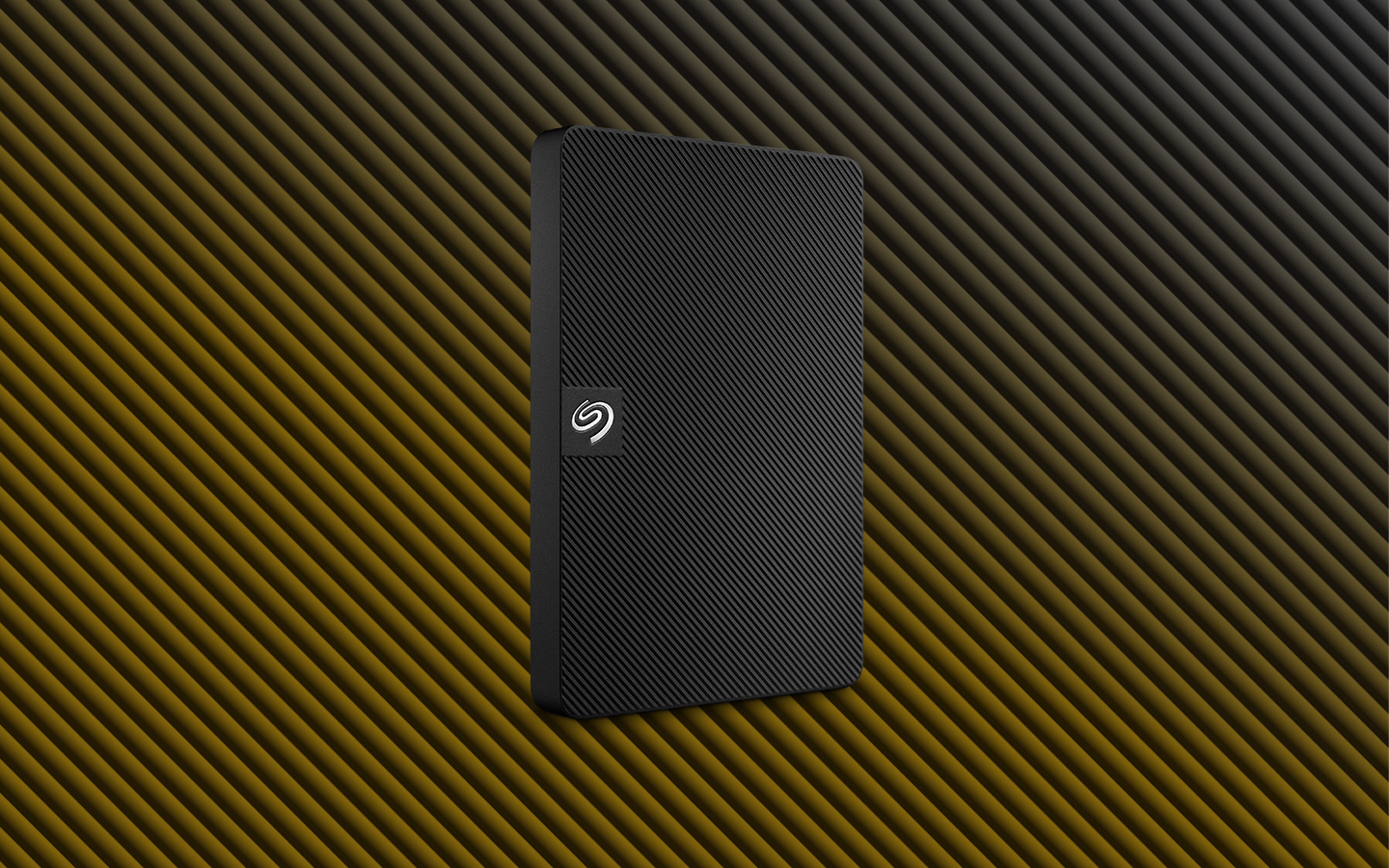Black Friday is the ultimate opportunity to score incredible discounts on external hard drives and external solid-state drives (SSDs). With so many deals available this year, picking the right external drive can feel overwhelming. But don’t worry because we’ve created a comprehensive guide to help you navigate the best deals. Whether you’re a tech expert or shopping for the first time, we’ll simplify your decision-making process by highlighting top Black Friday deals, essential features, and key tips to help you find the perfect storage device this holiday shopping season.
Key Considerations Before Buying an External Hard Drive and/or SSD
When choosing between external hard drives and SSDs, it’s important to consider several factors to ensure the storage solution you choose aligns with your needs. Understanding the key differences between the two can help make an informed decision. Here are the things to consider:
Storage Capacity
When purchasing an external storage device, understand the capacity it offers. A high-capacity external hard drive might be the ideal choice if you need to store large files, such as videos, photos, or entire system backups. Hard drives typically offer larger storage capacities at a lower price per gigabyte than SSDs, making them the perfect choice for long-term storage and large-scale archiving.
On the other hand, if what you really need is quick access to frequently used files or applications, SSDs can provide ample storage with the added benefits of speed and portability. SSDs are available in a range of sizes, allowing users to select a capacity that fits their needs while still enjoying faster access times.
Speed and Performance
Speed is critical, especially if you’re using your external storage device to run applications or frequently transfer large files. SSDs generally outperform hard drives in this category, offering fast read and write speeds that can significantly reduce transfer times and improve overall performance. This makes SSDs ideal for tasks requiring rapid data access, such as playing video games, editing videos, or using software.
That said, external hard drives offer more than adequate performance for tasks like storing backups, transferring files at decent speeds, and streaming media. They’re a reliable choice for users needing substantial storage without the premium price associated with SSDs.
Durability, Build Quality, and Compatibility
When choosing a storage device, be sure to consider durability and build quality. SSDs—due to their solid-state construction—offer excellent resilience to physical shocks and drops, making them a reliable choice for users who are frequently on the move. Both external SSDs and hard drives come in various designs built to withstand everyday wear and tear.
Compatibility is another crucial factor. Both types of storage are available with various interfaces (USB 3.0, USB-C, Thunderbolt, etc.) and formats (FAT32, NTFS, exFAT), ensuring they integrate smoothly with your devices, whether you’re using a PC, Mac, or gaming console.
Seagate external drives are compatible with most Windows, Mac, and Chromebook devices right out of the box.
How to Choose Between an External Hard Drive, External SSD, and Internal SSD
What does deciding on the best drive look like in the real world? Let’s break it down.
External Hard Drives: Versatility and High Capacity
External hard drives are a great choice if you need large storage capacity without a large capacity budget to match. They’re perfect for backing up extensive data collections, storing multimedia files like photos and videos, and keeping long-term archives. If you need a versatile storage solution that works across multiple devices—such as PCs, gaming consoles, and smart TVs—an external hard drive can deliver ample storage space at an affordable price point.
External hard drives are also portable, allowing you to carry large amounts of data wherever you go. Since they’re not as fast as SSDs, they’re best for tasks where speed isn’t a primary concern, such as storing backups or media files.
Use an external hard drive if:
- You need high storage capacity that is cost effective
- You want to store large files like videos, photos, or backups
- You’re looking for a versatile solution compatible with multiple devices
- You want a storage solution that’s portable
- Extreme performance for tasks is not a top priority
You may want to reconsider if:
- You need the fastest data transfer speeds
External SSDs: Portability and Fast Data Access
External SSDs combine the best of both worlds—portability and high-speed performance. They’re perfect for users who need fast, reliable storage on the go. Editing high-resolution videos? Need to transfer large files quickly? Running applications directly from your external drive? An external SSD is the right choice because it offers speed and convenience.
An external SSD is also the best solution if you frequently switch between devices. With various connection options like USB-C or Thunderbolt, they offer compatibility with a wide range of computers and other devices while delivering fast data transfer rates.
Use an external SSD if:
- You need portable storage with high-speed data access
- You frequently transfer large files or work with media on the go
- You want a versatile drive that’s compatible with multiple devices
- You prefer a durable, shock-resistant storage option
You may want to reconsider if:
- You primarily need a cost-effective solution for long-term data storage
Internal SSDs: High Performance and Speed
Internal SSDs are ideal for boosting a computer’s performance. If you want to upgrade your existing laptop or desktop, an internal SSD can provide fast boot times, quick application launches, and seamless multitasking. They’re particularly useful for gamers, creative professionals, or anyone who needs quick access to large files.
SSDs store data differently than traditional hard drives, using flash memory that allows for quicker read and write speeds. To learn more about how SSDs work, check out our detailed guide on how SSDs store data.
Use an internal SSD if:
- You want to improve your computer’s speed and performance significantly
- You frequently work with large files or run intensive applications
- You’re a gamer or creative professional looking for fast data access
- You need quick boot and load times
- You do not need to transport your drive
You may want to reconsider if:
- You're looking for a high-capacity option at a lower cost
- You need to take your data and files wherever you go
In summary, internal SSDs are a powerful solution for those seeking to elevate their computer’s performance. Whether you’re a gamer, a creative professional, or simply looking to speed up your device, an internal SSD can deliver fast boot times, efficient multitasking, and rapid data access. While they may not offer the same capacity-to-cost ratio as traditional hard drives, their unparalleled speed makes them an excellent choice for users who prioritize performance and productivity over storage capacity.
Best Seagate External Hard Drives
Seagate is renowned for its innovation and reliability in the data storage industry, making it a leading source for quality external hard drives and SSDs. With a diverse range of products that cater to various storage needs, Seagate offers durable, high-performance, and user-friendly storage solutions that have consistently met the demands of consumers worldwide. Below are some of the best Seagate external hard drives that provide excellent value and performance, especially during Black Friday sales. For a complete selection, explore all external hard drives from Seagate.
Seagate Expansion Portable Hard Drive
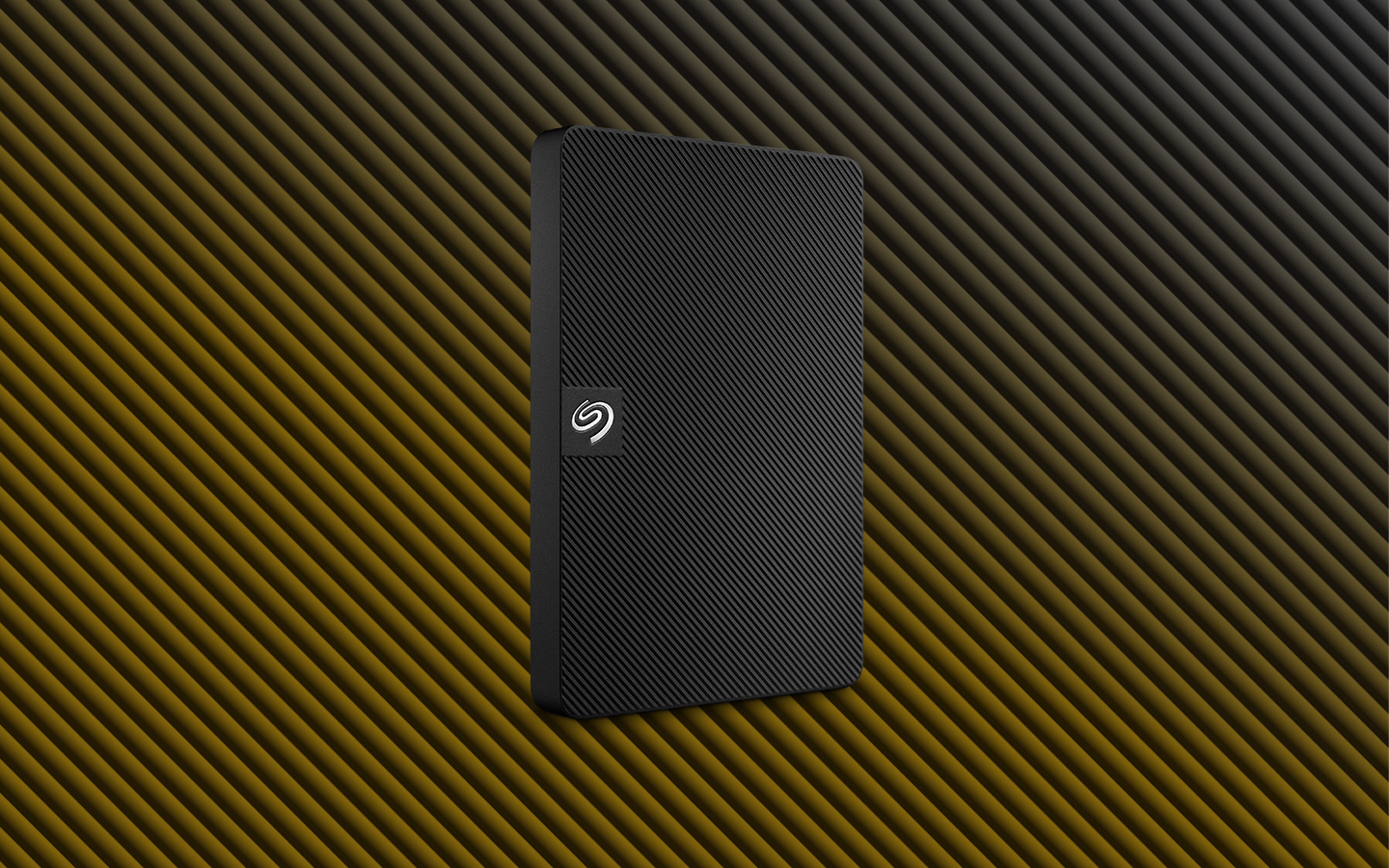
Seagate Expansion portable hard drive is your go-to option if you need instant storage expansion with minimal effort. This drive offers a simple, plug-and-play experience, perfect for users who need quick and easy access to additional storage without the hassle of installation or setup. Its versatility makes it an excellent choice for transferring files between different devices or for anyone needing more space on the go.
- Why Choose It: Ideal, straightforward storage solution that’s ready to use right out of the box
- Capacity Options: 1TB, 2TB, 4TB, and 5TB
Explore the Expansion portable hard drive for more details and options.
Seagate One Touch External Hard Drive

For those who value style as much as performance, the Seagate One Touch external hard drive is an excellent choice. With its sleek design and USB 3.0 connectivity, this drive allows fast backups and quick access to your digital content. It's perfect for users who need a portable solution that looks good while providing fast, reliable data storage.
- Why Choose It: Great for users who want a stylish and portable backup option that delivers speed and convenience
- Capacity Options: 1TB, 2TB, and 5TB
Learn more about the One Touch external hard drive.
Seagate Backup Plus Slim
The Seagate Backup Plus Slim is ideal for users who want a compact, easy-to-carry storage solution that doesn’t compromise on features. With its automatic backup options and compatibility across multiple platforms, this drive provides a convenient and reliable way to protect your data at home or on the go.
- Why Choose It: Perfect for those seeking a compact, versatile backup solution with cross-platform compatibility
- Capacity Options: 1TB, 2TB, and 4TB
Learn more about the Backup Plus Slim external hard drive and how it can meet your storage needs.
Best Seagate External SSDs
Seagate continues to set the standard in external SSD technology. Known for their innovative design and cutting-edge performance, Seagate external SSDs provide fast access to data, making them an excellent choice for creative professionals, gamers, and everyday users alike. Below are some of the top Seagate external SSDs to consider this Black Friday. For a complete range of options, check out our external SSDs page.
If you’re looking for the perfect SSD for your setup, don’t miss our guide on the best SSDs for your PC and learn more about how to install an SSD.
Seagate One Touch SSD

Seagate One Touch external SSD is best suited for creative professionals and frequent travelers who need fast, reliable storage for large files. With its sleek design and quick transfer speeds, it’s ideal for photographers, videographers, and designers who require efficient access to their work on the go. From working on high-resolution images to editing videos, the One Touch SSD provides the performance and portability you need.
- Why Choose It: Perfect for creatives and travelers who demand speed, style, and reliability.
- Capacity Options: 500GB, 1TB, and 2TB
Explore the One Touch external SSD to learn how it can help you keep up with your creative needs.
Seagate Expansion SSD

Seagate Expansion SSD is ideal for students and everyday users looking for straightforward, high-speed storage that transfers large files. Its user-friendly design and fast performance make it an excellent choice for backing up documents, photos, and videos quickly and easily. With the Expansion SSD, you can enjoy the benefits of fast, reliable storage without complications.
- Why Choose It: Great for students and everyday users who need a hassle-free, high-speed storage solution
- Capacity Options: 500GB, 1TB, and 2TB
Learn more about the Expansion SSD and how it simplifies your storage needs.
Seagate BarraCuda Fast SSD

Seagate BarraCuda® Fast SSD is perfect for gamers and tech enthusiasts who require rapid file transfers and a compact design. With high-speed performance and a sleek, portable form factor, this SSD is ideal for loading games, transferring large media files quickly, and keeping up with your fast-paced lifestyle. If speed is your priority, the BarraCuda Fast SSD has you covered.
- Why Choose It: Ideal for gamers and tech enthusiasts who need speed and portability for quick access to large files
- Capacity Options: 500GB, 1TB, and 2TB.
Discover more about the BarraCuda Fast SSD and elevate your gaming and tech experience.
Best Seagate Internal SSDs
Seagate is a trusted leader in internal SSD technology, known for its innovation, speed, and reliability. Whether you’re a gamer, content creator, or enterprise user, Seagate’s range of internal SSDs offers high performance, durability, and efficiency to meet a variety of needs. Below are some of the top Seagate internal SSDs to consider this Black Friday. For a complete range of options, explore all internal SSDs.
If you’re upgrading your gaming console or PC, check out our guide on finding the best SSD for your PS5™.
Seagate FireCuda 530

Seagate FireCuda® 530 is designed for gamers and content creators who demand the highest performance. With exceptional speed and reliability, this SSD handles intense workloads—from gaming to video editing. It offers a smooth and responsive experience, ensuring you stay ahead in any task.
- Why Choose It: The ultimate SSD for high-performance gaming and content creation
- Capacity Options: 500GB, 1TB, 2TB, and 4TB.
Learn more about the FireCuda 530 and how it can enhance your gaming and creative project activities.
Seagate BarraCuda 520 SSD

The Seagate BarraCuda 520 SSD is an ideal upgrade for everyday computing. Offering fast and reliable performance, it significantly enhances system responsiveness and efficiency, making it perfect for users who want to boost their PC speed without breaking the bank.
- Why Choose It: Smart choice for a fast, reliable, and affordable SSD upgrade
- Capacity Options: 500GB and 1TB
Discover more about the Barracuda 520 SSD and its benefits for everyday computing needs.
Seagate Nytro 4350 NVMe

Seagate Nytro® 4350 NVMe is built for enterprise environments where exceptional performance is critical. Designed to handle data-intensive applications with speed and reliability, it’s the preferred choice for organizations needing robust storage solutions. Its durability and high-speed data access make it an invaluable asset for demanding storage needs.
- Why Choose It: Perfect for enterprise environments that require top-tier performance and durability
- Capacity Options: Available in multiple configurations up to several terabytes
Find out how Nytro 4350 NVMe can optimize your enterprise storage solutions.
Why Choose Seagate for Your Hard Drive and SSD Needs?
When it comes to choosing the best storage solutions, Seagate stands out as a trusted leader in the industry. With decades of experience and a commitment to innovation, Seagate offers a range of hard drives and SSDs that meet diverse needs—from everyday backups to high-performance gaming and enterprise-level storage. These are just a few reasons Seagate should be the go-to choice for all your storage needs.
History and Expertise
Seagate has been at the forefront of data storage technology for over 40 years, driving innovation and setting industry standards. Known for powering data centers and supporting critical applications globally, Seagate brings the same level of technological expertise and innovation to its consumer products. From pioneering the first 5.25-inch hard drive in 1980 to today’s 32TB Mozaic 3+ hard drives, our rich history and expertise ensure that every product—whether for personal or professional use—is built to last.is built to last.
Reliability and Performance
Seagate’s reputation for reliability and performance is built on decades of experience meeting the needs of some of the world's most demanding environments. With each hard drive and SSD undergoing rigorous testing, Seagate ensures that its storage solutions meet the highest standards for quality and durability. This level of engineering excellence offers peace of mind, whether you're backing up important documents, storing treasured memories, or pushing your gaming system to the limit. Seagate products are designed to handle the demands of today's digital landscape, from the data center to your home.
Customer Support and Industry-Leading Warranties
When you choose Seagate, you’re not just getting a product—you’re getting support from a company that stands behind its products. With the same commitment to service that it offers to large organizations, Seagate provides comprehensive customer support, including easy access to online resources, live chat, and phone support. Plus, we offer some of the best warranties in the industry, making sure your investment is protected. Whether it’s a robust data recovery plan or a multi-year warranty, Seagate’s support team is dedicated to helping every customer get the most out of their storage solutions.
Next Steps with Seagate
Choosing the right storage solution depends on your specific needs. If you require high-capacity storage for backing up large files—like videos, photos, or system backups—an external hard drive is your best choice. For those prioritizing speed, portability, and quick access to frequently used files or applications, an external SSD offers the perfect balance of performance and convenience. And if you’re looking to boost your computer’s overall speed and responsiveness—particularly for gaming or processing intensive tasks—an internal SSD is the ideal solution.
For a versatile option that fits most everyday needs, Seagate One Touch SSD is a great all-around product. It combines the portability of an external drive with the speed and durability of an SSD, making it suitable for a wide range of uses—from storing important files to running all applications smoothly.