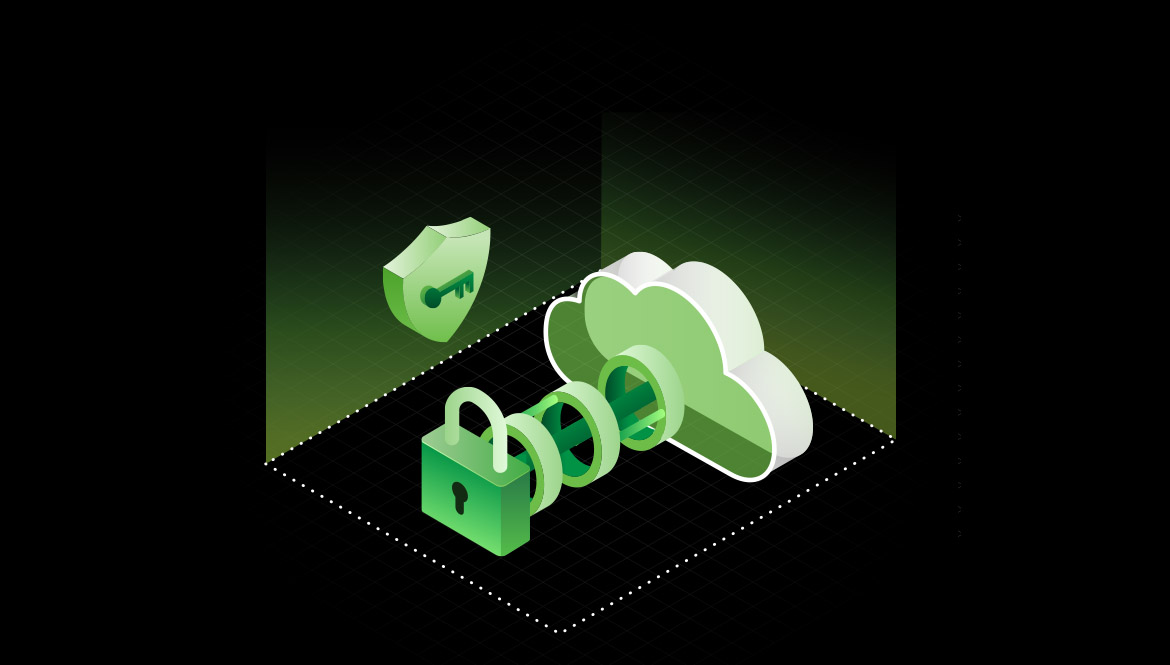Multicloud security best practices offer ways to harness the power of the cloud— scalability, cost reduction potential, and ease of adding new features—without risking data corruption or exposure.
A single source for controlling and monitoring data access and security across all cloud structures helps promote uniform policies are uniform. Secure cloud access requires proper management of user access privileges. Monitoring users and their behaviors helps organizations protect data from attacks, learn about new threats, and implement changes to meet constantly evolving compliance requirements.
What Is a Multicloud Security Strategy?
A multicloud security strategy considers the vulnerabilities resulting from misconfiguration, flawed key management, poor encryption, unmonitored and unverified credential management, and mismanaged application programming interfaces (APIs). It enforces policies and authentication processes to protect data at all points.
A comprehensive security plan for a multicloud environment contains numerous elements, including:
- Encryption
- Proper key management
- End-to-end visibility and monitoring from a single dashboard
- Layered security controls that enable proactive actions and not just reactive responses
- Security tools that work across all clouds, assets, and accounts
Blocking attacks is just a basic defense. Your organization will also need to be able to quickly shut down unauthorized access attempts and recognize new threats before they can compromise systems or threaten crucial business processes.
Multicloud Security Best Practices
Multicloud security best practices evaluate all potential risks and threats to determine the most viable security strategies by considering current tools and technologies and tactics that have worked across the industry. Organizations implementing these best practices should also look to the future, identifying emerging technology and new capabilities that further improve security.
Below are 10 multicloud security best practices every organization should implement.
1. Centralize Policies and Settings
All cloud vendors offer their own tools, processes, policies, and systems. Although some features are a selling point, others become an obstacle for organizations configuring multiple public or hybrid clouds.
In most cases, controlling all policies and settings in a single dashboard is a best practice because it eliminates or lessens incompatibilities or inefficiencies.
Additionally, healthcare standards like HIPAA, banking and financial standards, and other industry-specific data requirements stipulate specific safeguards which are updated routinely. With a centralized dashboard, these new rules can be pushed across clouds and systems from a single point.
2. Implement Consistent Security
Every cloud vendor setup, organizational resource, and network segment needs to be on the same page regarding security protocols and standards. Inconsistent policies lead to unnecessary system vulnerabilities and weaknesses. There’s a temptation to invest in different security tools that address specific security needs, but if those tools can’t operate using consistent rules and policies, then the system won’t be efficient.
3. Automate All Security
Automation ensures that every user, endpoint, and request are monitored without exception. It also makes certain there are no delays in detecting threats and acting on those risks. Developers must install security measures from the beginning—to ensure security during the entire data lifecycle, maximize efficiency, and reduce potential human errors.
4. Deploy Zero-Trust Data Protection
Zero-trust data protection ensures that users are authorized, authenticated, and validated prior to accessing an organizational resource and throughout every moment during access. This approach is especially helpful for organizations with remote workers, a hybrid-cloud environment, and multicloud setups.
When zero trust is implemented properly, no default trust is granted to a user or asset simply because of its location on the network, minimizing the impact of any breach.
The industry standard for zero trust is laid out in NIST 800-207 and uses a combination of behavioral data and multi-factor authentication. Identity attributes to consider include verifying a user is human and not a machine, comparing historical user behavioral pattern, considering what hardware and firmware an endpoint uses to access resources, determining the endpoint’s operating system and downloaded patches along with what apps are present, noting and suspicious activity and sending an immediate alert, and verifying endpoint credentials.
5. Have One Point of Control
Creating a single point for control of yourmulticloud storage can be a complex task, but the investment is worthwhile. As your organization learns about new cyber security trends, how other organizations are implementing best security practices, and the new ways attacks are conducted over time, you will be able to implement changes from one place. You will also be able to track behavior and patterns in your workflow that may provide useful information.
6. Understand the Basics of How the Public Cloud Works
The cloud provides so manyopportunities for flexibility, growth, and change with offsite storage. Knowing what features you need now, what you will need in the future, and how the cloud meets those needs is vital.
Understanding a third-party cloud vendor’s role in securing cloud assets (as well as your company’s responsibility) ensures no one drops the ball on security measures.
7. Always Encrypt and Own the Master Key
Data should be always encrypted in the cloud which is why it’s important to work with cloud service providers that encrypt data by default—whether in flight or at rest—and ensure only customers can view their data. Bring Your Own Key (BYOK) means a business can encrypt its data in a way that allows them to control their encryption keys, so the cloud provider isn’t storing keys in the system. Keeping such keys separate from the data is another measure that protects sensitive data.
8. Routinely Back Up Data
Corruption, attacks, and equipment failures happen. Multicloud systems allow organizations to back up everything, providing important redundancies. But this outcome isn’t automatic. You must configure systems to create routine backups and then test those systems to verify created backup.
Routinely back up data and ensure your cloud service provider leverages immutable object storage to protect enterprise data from unwanted modifications or deletions. Your organization will be better protected from ransomware attacks, data loss, and business disruptions.
9. Ensure Compliance Across Clouds
As compliance standards—and mulicloud systems—evolve, organizations should review their multicloud data security strategies regularly, including the automated tools that generate compliance reports. Such reports can send alerts to the dashboard so an organization can act before trouble happens.
10. Make Continuous Improvements
Scheduling and completing regular and ongoing vulnerability assessments, both internally and externally, will help your organization maintain strong multicloud data security best practices. It’s a discipline that constantly changes because the threats are constantly changing. Criminals don’t stop trying just because a new patch thwarted their attempts to breach data storage systems. Only by learning and adapting can companies keep their data safe.
Partner with Seagate Lyve Cloud as Part of Your Multicloud Security Strategy
When was the last time you evaluated your multicloud security strategy? You can confidently level up your cloud data security plan with Seagate Lyve Cloud—a simple, trusted, and efficient object storage solution for mass data that provides best-in-class security and availability.
Lyve Cloud adheres to the most stringent, globally recognized data security standards and is ISO 27001:2013 and SOC2 certified. Safeguard your data with object immutability to support data protection and anti-ransomware strategies, enterprise-grade identity management support, automatic data replication, and data encryption at rest and in flight.
Don’t delay in protecting your business from vulnerabilities that are common to many multicloud architectures. Learn more about what Lyve Cloud offers in terms of multicloud security solutions to ensure you’re prepared for cyberattacks and data breaches.