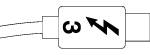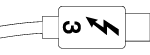Was this content helpful?
How could we make this article more helpful?
Cables
USB-C

USB-C protocols
USB is a serial input/output technology for connecting peripheral devices to a computer. USB-C is the latest implementation of this standard and it provides convenient connector, higher bandwidth and all-new power management features. Further, USB-C ports that feature the Thunderbolt icon support Thunderbolt 3 devices.
USB-C supports many protocols:
- Thunderbolt 3: transfer rates up to 40Gb/s
- USB 3.1 Gen 2: transfer rates up to 10Gb/s
- USB 3.1 Gen 1: transfer rates up to 5Gb/s
- SuperSpeed USB 3.0: transfer rates up to 5Gb/s
- Hi-Speed USB 2.0: transfer rates up to 480Mb/s
- DisplayPort: up to 8K with compatible devices and backwards compatible to VGA and DVI
Cables
Your LaCie hard drive is shipped with two cables for universal compatibility with all modern computers:
- Thunderbolt 3 (USB-C)
- USB 3.1 (USB-C) to USB 3.0/USB 2.0 adapter cable (compatible with Type A ports)
Thunderbolt 3 (USB-C) cable
Thunderbolt 3 can attain up to 40Gb/s as opposed to Thunderbolt 2's 20Gb/s.
Connecting your product is easy since the USB-C cable is identical on both ends. Further, the USB-C ports on your LaCie hard drive and computer are conveniently rounded to accept the cable end no matter how it is connected. This cable can be connected to either the port marked USB 3.1 or either of the Thunderbolt 3 ports on the back of the device.
| Connector face | Cable end |
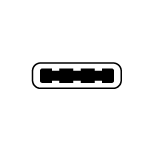 |
|
USB 3.1 (USB-C)–to–USB Type A cable
Use the USB 3.1 (USB-C)–to–USB Type A cable for compatibility with computers that do not have a USB-C port. The USB-C end is connected to the LaCie hard drive and the Type A end is connected to the computer’s USB 3.0 or USB 2.0 Type A port.
Hard drive performance is limited to USB 3.0 transfer rates when connected to a USB 3.0 port and, USB 2.0 transfer rates when connected to a USB 2.0 port.
| Connector face (USB Type A to computer) | Cable end (USB Type A to computer) | Connector face (USB-C to product) | Cable end (USB-C to product) |
 |
|
 |
|