Please follow this procedure to set up a static IP address for either, or both, of the Local Area Networks (LANs) on the Business Storage Rackmount Network-Attached Storage device:
- Access the administrator's page of the Rackmount NAS by launching the Seagate Network Assistant and selecting the Web access to the NAS OS button, or by typing the IP address of the device in the address bar of a web browser.
- On the left sidebar, under Settings, select Network.
- Select the Connections tab. The two LANs connections will be displayed.
- To the right of the LAN you wish to modify, mouse over the Edit dropdown menu, then select Edit in the menu.
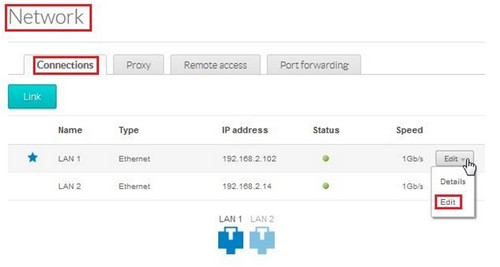
- Change the IP configuration from Automatic (DHCP) to Manual, then select Save.
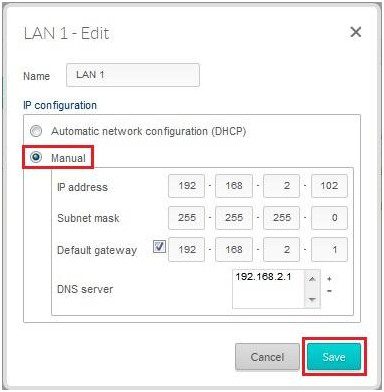
For more information on what the Subnet and Gateway are on your network, please refer to your router's documentation.







