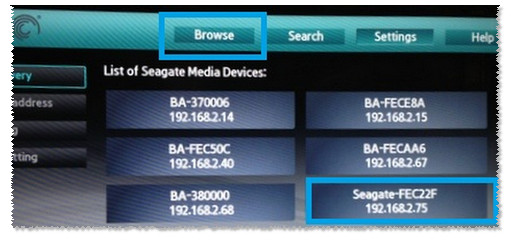Please follow this procedure to configure your Samsung Smart TV to watch videos saved on the Seagate Central:
- On the Samsung remote, click on the Samsung Smart Hub button.

- Select Samsung Apps.

- Search for Seagate Media.

- Once downloaded, open the app.
- Select the Seagate Central by host name from the Browse list.
- Select/highlight the Seagate Central device and choose Media View or Folder View from Browse.


Media view displays according to different media type.
Folder view displays according to folder contents.