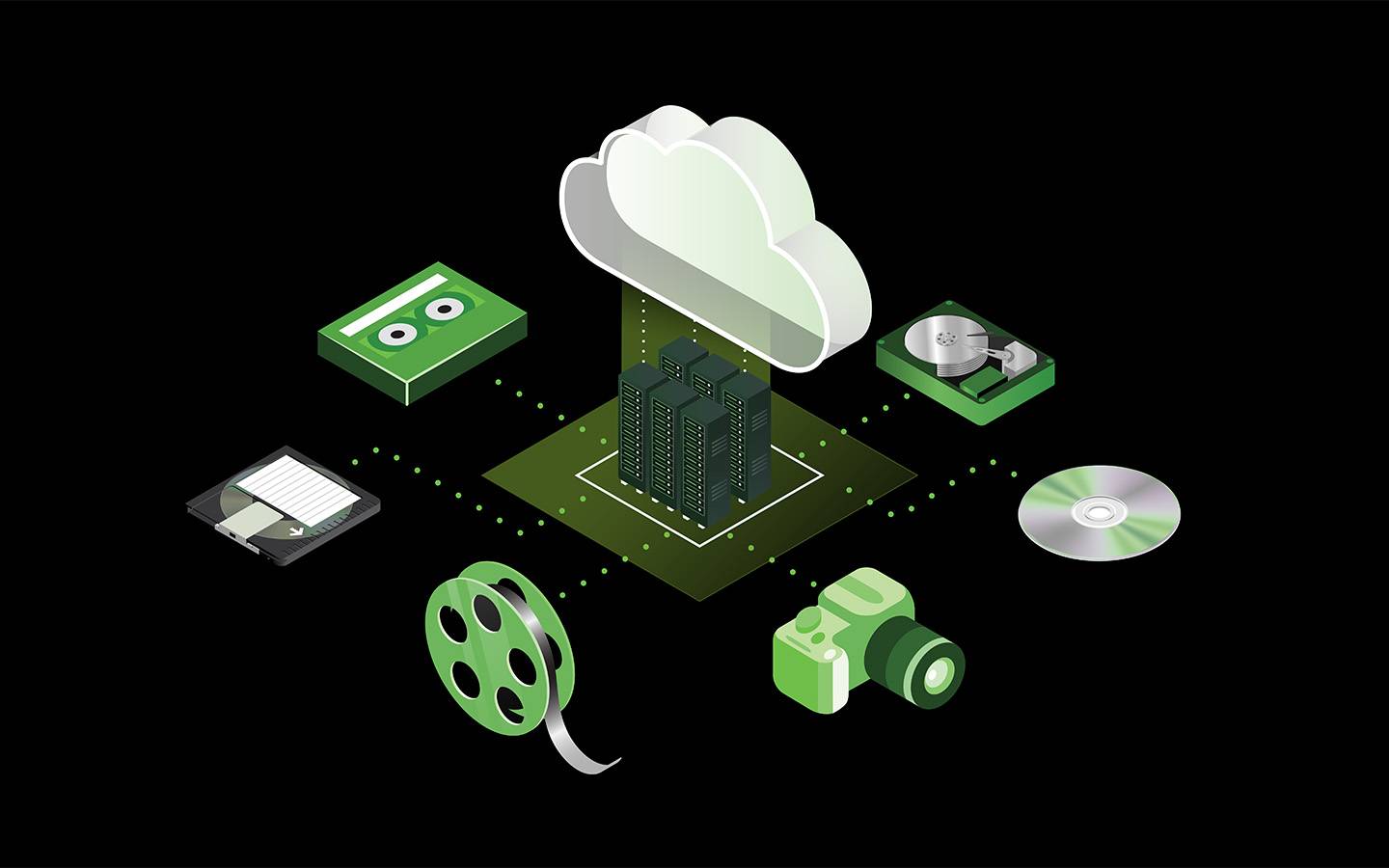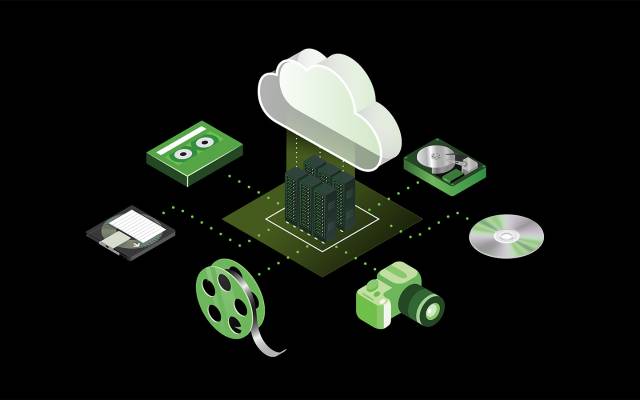In the world of post-production, where every frame and sound bite blends together to create a cinematic masterpiece, the efficiency of storage becomes a paramount concern. Discover how to organize, archive, and retrieve media files effortlessly to maximize your studio's productivity with our proven post-production storage techniques.
From discussing the types of storage solutions available, key stages in post-production, and ways to enhance your workflow, this insightful guide provides tips on structuring your post-production storage workflow for optimal performance. You’ll also discover how Seagate's cutting-edge media data storage solutions seamlessly integrate into your post-production environment, ensuring a smooth and efficient creative process.
Types of Post-Production Storage
Efficient post-production storage is the backbone of a seamless content creation process. Different types of data storage solutions cater to diverse needs within the post-production workflow, ensuring that media professionals can access, edit, and collaborate on projects with maximum speed and reliability.
Here's an in-depth exploration of the various types of post-production storage:
1. Storage Area Network (SAN)
Storage Area Networks offer high-speed, centralized storage that is shared among multiple users. SANs are ideal for collaborative post-production workflows where multiple departments need simultaneous access to large media files.
2. Cloud-Based Storage
Cloud-based storage solutions provide flexibility and accessibility. With the ability to store, share, and collaborate on files from anywhere, cloud storage is becoming increasingly popular in post-production environments, offering scalability and seamless collaboration.
3. Direct-Attached Storage (DAS)
Direct-attached storage is directly connected to a single workstation. While it lacks the collaborative advantages of SANs, DAS offer high-speed performance, making them suitable for storage solutions for post-production video editing at individual editing stations.
4. Network-Attached Storage (NAS)
Network-attached storage is a file-level storage connected to a network, allowing multiple users to access and share files. NAS is a versatile solution for post-production environments, providing a balance between performance and accessibility.
5. External Hard Drives
External hard drives offer portability and flexibility, allowing for easy transfer of data between different stages of the post-production process. They are handy for on-location shoots and collaborative projects.
6. Removable SSD Media
Solid State Drive (SSD) media provides high-speed data access, making it suitable for tasks that demand rapid data transfer such as video editing and playback of high-resolution footage.
7. LTO Tapes
Linear Tape-Open (LTO) tapes are a robust archival solution. While not designed for real-time editing, LTO tapes offer secure, long-term storage for completed projects and important assets. Since LTO tapes are an older storage option compared to cloud-based ones, there are service offerings to transfer LTO tape-stored data to the cloud for media companies to realize its benefits.
Post-Production Storage Workflow Stages
The post-production process is a delicate dance of creativity and technical precision, and the efficiency of your storage workflow plays a pivotal role in bringing your vision to life.
Let's delve into the main stages of post-production and understand how the right storage solutions can enhance each step:
1. Data Management
Efficient data management is the foundation of a streamlined post-production workflow. This stage involves organizing, categorizing, and securing raw footage and project files.
● Organizational Structure: Develop a systematic folder structure to categorize files based on project phases, scenes, or any other logical hierarchy.
● Metadata Tagging: Enhance organization by adding descriptive metadata tags to files, providing additional information for easy identification.
● Security Measures: Implement access controls and regular backups to ensure data security and prevent loss. A well-organized and secure data management system forms the basis for a smooth post-production workflow. It reduces the risk of errors, enhances collaboration, and streamlines access to critical media assets.
2. Video Editing
At the heart of post-production, video editing involves assembling raw footage into a cohesive narrative. High-speed storage solutions are crucial to ensure smooth playback and responsiveness during the editing process.
● High-Performance Storage: Choose storage solutions with high data transfer speeds to support seamless playback and responsive editing.
● Compatibility: Ensure compatibility with industry-standard video editing software for smooth integration into the editing workflow.
● Collaborative Editing: Implement storage solutions that support real-time collaborative editing for entire teams.
High-speed storage for video editing accelerates the creative process, allowing editors to work without delays or lags. This, in turn, enhances collaboration and boosts overall productivity.
3. VFX and Animations
For projects involving visual effects (VFX) and animations, storage must handle the large files associated with high-resolution graphics and complex animation sequences.
● Large File Handling: Choose storage solutions with ample capacity and high read/write speeds to accommodate large VFX and animation files.
● Scalability: Opt for scalable storage that can grow with the increasing demands of VFX-heavy projects.
Effective storage for VFX and animations ensures smooth rendering and manipulation of high-resolution graphics, contributing to the seamless integration of visual effects into the project.
4. Color Correction and Grading
Color correction and grading demand high-performance storage to handle the processing of large video files, ensuring precision and consistency in the final visuals.
● Performance: Choose storage solutions with high processing speeds to handle the data-intensive tasks of color correction and grading.
● Color-Accurate Displays: Integrate storage solutions with color-accurate displays to ensure precision in color grading.
Efficient storage for color correction and grading guarantees that the final visuals meet the desired artistic standards, enhancing the project’s overall quality.
5. Sound Design, ADR, and Sound Mixing
Audio components play a vital role in post-production. Effective storage solutions support the intricate processes of sound design, Automated Dialogue Replacement (ADR), and sound mixing.
● Audio File Compatibility: Ensure that storage solutions support various audio file formats commonly used in sound design.
● Collaborative Sound Editing: Implement storage solutions that facilitate collaborative sound editing, allowing multiple team members to work simultaneously.
Optimized post-production video storage for sound-related processes enhances the clarity and richness of audio elements, contributing to the overall immersive experience of the final project.
6. Final Rendering and Export
In the final stage, all elements come together, and the project undergoes rendering and export. Fast and reliable storage systems ensure a smooth and timely export process when delivering the finished product.
● Fast Data Transfer: Choose storage solutions with fast data transfer rates to expedite the rendering and export process.
● Reliability: Opt for reliable storage systems to minimize the risk of errors or disruptions during the final rendering.
Efficient post-production data storage in the final rendering and export stage ensures that the project is delivered on time with the highest quality, meeting the expectations of both creators and audiences.
Tips to Improve Your Post-Production Storage Workflow
Efficiently managing and optimizing workloads is key to achieving peak performance in post-production workflows. Here are valuable tips for enhancing your storage workflow to achieve a seamless and productive creative process:
1. Follow the 3-2-1 Rule
Adhere to the 3-2-1 backup strategy. Keep three copies of your data, and store them on two different types of media, with one copy stored offsite. This ensures data security and recovery in case of unexpected events.
2. Make Edge to Cloud Easier
Enhance efficiency with high-capacity data shuttles, facilitating the seamless transfer of large datasets between on-location shoots and cloud storage.
3. Include a Shot Log with Any Received Footage
Maintain organization and enhance collaboration by including a detailed shot log with received footage, providing essential information for the editing team.
4. Increase File Searchability with Naming Conventions
Establish clear and consistent file naming conventions to enhance searchability, making it easier for the entire team to locate and access files.
5. The Winning Combo: Online, Nearline, and Offline storages
Implement a tiered storage approach with online, near-line, and offline storage systems. This ensures that post-production workflows and storage are readily accessible while optimizing costs for less frequently used assets.
6. Automating File Deliveries
Post-production teams can streamline the delivery process by automating file transfers, reducing manual intervention, and minimizing the risk of errors during project deliveries.
7. Using the Right Codecs
Choose appropriate codecs for video editing to balance file size, quality, and performance. Optimal codec selection ensures efficient use of storage resources.
Selecting the appropriate post-production storage solution is a critical decision that significantly influences the efficiency and success of your creative process. Evaluate the specific requirements of your post-production workflow, considering factors such as file sizes, collaboration needs, and data transfer speeds.
How to Choose the Right Post-Production Storage Solution
When selecting the right media storage solution for your post-production environment, consider critical factors like performance, scalability, collaboration features, and cost. The performance of your storage solution plays a central role in ensuring smooth playback, responsiveness during editing, and overall workflow efficiency.
1. Identifying Your Storage Needs
Evaluate the data transfer speeds offered by the storage solution. High-speed transfers are crucial for handling large video files and complex post-production tasks. Ensure compatibility with industry-standard video editing software. The storage solution should seamlessly integrate with popular editing platforms to optimize performance.
A high-performance storage solution enables faster rendering, editing, and processing of video files, enhancing the overall productivity of your post-production team. Choose a storage solution that allows for easy capacity expansion. Scalable storage ensures that your infrastructure can grow alongside your projects.
2. Factors to Consider When Choosing Digital Post-Production Storage
Look for storage solutions that support real-time collaborative editing. This is especially important for teams where multiple members need simultaneous access to project files. Collaboration features enhance team coordination, reduce the risk of conflicting edits, and contribute to a more streamlined and efficient creative process.
Balancing the cost of the storage solution with its features and capabilities is essential to ensuring cost-effectiveness without compromising performance. Evaluate TCO over the expected lifespan of the storage solution. Consider not only the initial purchase cost but also factors like maintenance, upgrades, and scalability.
Assess whether a subscription-based model or a one-time purchase aligns better with your budget and long-term financial strategy. Choosing a cost-effective post-production media storage solution allows you to allocate resources efficiently while still meeting the performance and scalability needs of your post-production projects.
Evaluate the availability and responsiveness of technical support services. Quick and efficient support can mitigate downtime and address issues effectively. Regular updates and maintenance services provided by the storage solution provider ensure that your system remains current with the latest features and security patches. Robust support and maintenance services contribute to the longevity and reliability of your storage solution, minimizing the risk of disruptions to your post-production workflow.
3. Seagate Products for Post-Production
Structuring an efficient post-production storage workflow is essential for the seamless creation of compelling content. With Seagate's innovative storage solutions, you can elevate your post-production process—ensuring high performance, scalability, and collaboration across every stage of content creation.
Explore the range of Seagate products tailored for post-production data storage needs and revolutionize the way you manage, edit, and deliver your media assets:
● Exos CORVAULT - Leverage the power of Exos CORVAULT for robust, scalable, and high-performance storage. Ideal for data-intensive post-production workloads, Exos CORVAULT ensures that your storage infrastructure meets the demands of modern content creation.
● All Flash, Hybrid, & Disk Arrays - Dive into the versatility of All Flash, Hybrid, & Disk Arrays, offering a balance of speed, capacity, and reliability. Whether you're handling real-time editing or managing large media files, this solution caters to a spectrum of post-production needs.
● Compute & Storage Convergence Platforms - Discover the seamless integration of Compute & Storage Convergence Platforms designed to optimize both compute and storage resources. This storage solution ensures that your post-production environment is equipped for collaborative workflows and efficient data processing.
● Cloud-Based Storage – Lyve Cloud provides compelling reasons to consider moving to cloud-based post production.
● Data Transfer as a Service – Lyve Mobile data transfer as a service can be utilized at any point of media and entertainment projects, including throughout post-production processes.
Maximizing Your Post-Production Storage with Seagate
When selecting the right storage solutions for your post-production environment, a comprehensive evaluation of factors such as performance, scalability, collaboration features, cost, integration with editing workflows, and support and maintenance is crucial. By carefully evaluating these elements, you can make an informed decision that aligns with the unique requirements of your post-production projects, ensuring a seamless and productive creative process.
Ready to optimize your storage for post-production? Talk to a Seagate expert today to explore how Seagate products can enhance your post-production storage infrastructure.