此內容是否有幫助?
本公司能如何讓本文更有幫助?
安裝
安裝 Beskar™ Ingot Drive
- 安裝 Beskar™ Ingot Drive 前,請先關閉電腦電源,並拔除電腦上的所有連接線。
- 開啟機箱或機櫃。
- 若想用來安裝 Beskar™ Ingot Drive 的 M.2 PCIe 插槽目前裝有 SSD 硬碟機,請將之取下。
- 開啟電腦電源。
- 在電腦啟動期間進入 BIOS 設定。確定 BIOS 開機順序或啟動優先順序清單中設有 PCIe 裝置。
- 關閉電腦電源,找到主機板上的 M.2 PCIe 插槽。
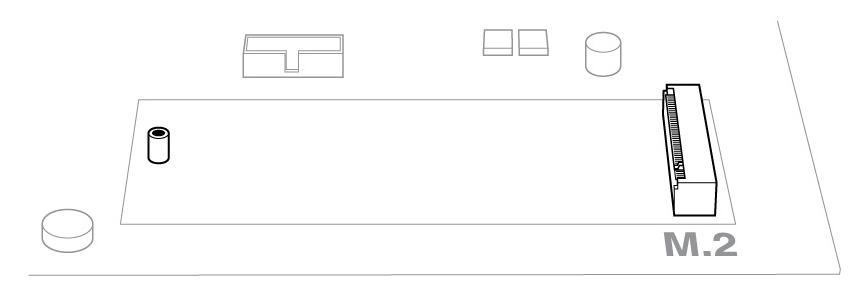
備註:部分主機板會在 M.2_PAD 位置預先安裝墊板。可將此墊板取下,確保更加符合 Beskar™ Ingot Drive 尺寸。
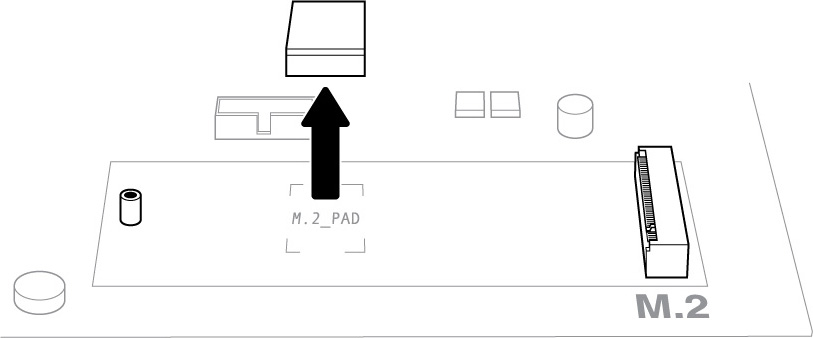
- 檢查 Beskar™ Ingot Drive 上的溝槽是否正確對齊插槽中的隔板。小心將 SSD 推進插槽內,直到牢牢固定為止。

- 鎖上安裝螺絲時,請將 Beskar™ Ingot Drive 往下壓。確定 SSD 牢牢就定位。
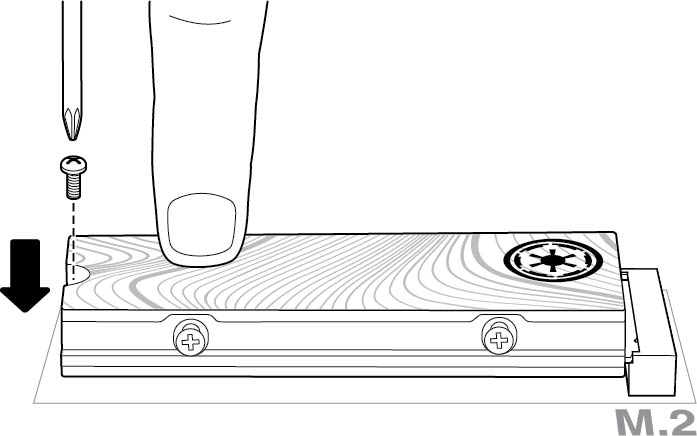
- 關上機箱或機櫃,重新裝好電腦。
- 開啟電腦電源。
- 若想要將 Beskar™ Ingot Drive 做為主要硬碟機使用,請在其上安裝電腦作業系統。