此內容是否有幫助?
本公司能如何讓本文更有幫助?
簡介
LaCie d2 專業級十分適合處理 4K 影片和 3D 圖形等頻寬密集內容的專業編輯、攝影師和繪圖師。
如需關於裝置的更新技術資訊,請至 www.lacie.com/support/d2-pro。
包裝內容
- LaCie d2 專業級
- USB-C (USB 3.1 Gen 2) 接線
- 外部電源
- 快速安裝指南
重要—保存您的包裝。如果您的硬碟機遇到問題並且想要更換時,必須使用其原始包裝將硬碟機退回。
最低系統要求
連接埠
使用隨附的電纜透過 USB-C 連接埠將 LaCie 裝置連接至電腦。
作業系統
最低可用磁碟空間
建議 600MB。
檢視
前 | 返回 |
 | 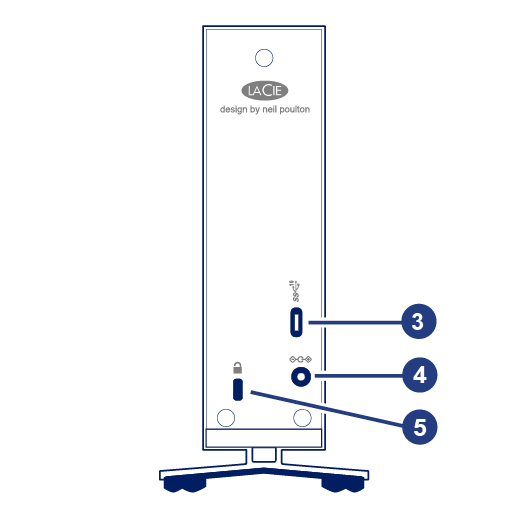 |
- 多功能狀態 LED / 電源按鈕
- 具有減震作用的橡膠支腳
- USB 3.1 Gen 2( 個連接埠)
- 電源連接
- Kensington® 鏈鎖插槽
技術規格
機殼尺寸
| 側面 | 尺寸(公釐/英吋) |
|---|---|
| 寬度 | 60 / 2.36 |
| 高度 | 30 / 5.12 |
| 長度 | 195 / 7.68 |
重量
| 容量 | 重量 (千克/磅) |
|---|---|
| 4TB | 1.3 / 2.87 |
| 6TB | 1.3 / 2.87 |
| 10TB | 1.3 / 2.87 |
電氣
| 電源 |
|---|
| 100-240V; 50/60Hz |
| 18W |
| 電源供應器筒狀尺寸 (mm) | |
|---|---|
| 內圈 | 2.5 |
| 外圍直徑 | 5.5 |
| 長度 | 11.5 |
僅使用 Rugged RAID Pro 隨附的電源供應器。來自第三方裝置和其他 LaCie 產品的電源供應器會損壞 Rugged RAID Pro。
放置和堆放
始終確保將 LaCie d2 放置在平坦的表面上,這樣有利於專業硬碟機機櫃的散熱和通風。為了正常散熱,LaCie d2 設計為直立式。在硬碟機開啟電源時,請勿將機櫃側放。
此裝置不支援 DFS。不要在 頂部堆放其他磁碟機、機櫃或裝置。
在下列情況下,您 d2 的保固將失效:
- 將 d2 專業級疊放在另一個裝置上。
- 在 LaCie d2 頂部堆放其他磁碟機、機櫃或裝置。