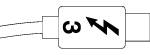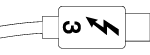此內容是否有幫助?
本公司能如何讓本文更有幫助?
電纜
USB-C

USB-C 通訊協定
USB 是一種用於將週邊裝置連接到電腦的序列輸入/輸出技術。USB-C 是此標準的最新實作,它提供更高頻寬和新電源管理特性。而且,具有 Thunderbolt 圖示的 USB-C 連接埠還支援 Thunderbolt 3 裝置。
USB-C 支援許多通訊協定:
- Thunderbolt 3:傳輸速率高達 40Gb/秒。
- USB 3.1 Gen 2:傳輸速率高達 10Gb/秒
- USB 3.1 Gen 1:傳輸速率高達 5Gb/秒
- SuperSpeed USB 3.0:傳輸速率高達 5Gb/秒
- Hi-Speed USB 2.0:傳輸速率高達 480Mb/秒
- DisplayPort: 使用相容裝置時高達 8K,向後與 VGA 與 DVI 相容
電纜
您的 LaCie 硬碟機隨附兩根用於與所有最新電腦通用相容的電纜。
- Thunderbolt 3 (USB-C)
- USB 3.1 (USB-C) 至 USB 3.0/USB 2.0 轉接器電纜(與 Type A 連接埠相容)
Thunderbolt 3 (USB-C) 電纜
Thunderbolt 3 傳輸速率可以達到 40Gb/s,而 Thunderbolt 2 只能達到 20Gb/s。
由於 USB-C 電纜的兩端完全相同,因此連接產品非常簡單。而且,LaCie 硬碟機和電腦上的 USB-C 連接埠設計為橢圓形,便於插接電纜,而不必考慮插接方向。此電纜可以連接到裝置背面標記為 USB 3.1 的連接埠或 Thunderbolt 3 連接埠。
| 連接器面 | 電纜端 |
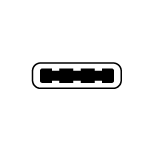 |
|
USB 3.1 (USB-C)–to–USB Type A 電纜
使用 USB 3.1 (USB-C)–to–USB Type A 電纜以與沒有 USB-C 連接埠的電腦相容。USB-C 端連接到 LaCie 硬碟機,Type A 端連接到電腦的 USB 3.0 或 USB 2.0 Type A 連接埠。
在連接到 USB 3.0 連接埠時,硬碟機的效能將被限制為 USB 3.0 傳輸速率,在連接到 USB 2.0 連接埠時將被限制為 USB 2.0 傳輸速率。
| 連接器端面(USB Type A 到電腦) | 電纜端(USB Type A 到電腦) | 連接器端面(USB-C 到產品) | 電纜端(USB-C 到產品) |
 |
|  |
|