- ASEAN (English)
- Australia/New Zealand (English)
- Belgique (Français)
- België (Nederlands)
- Brasil (Português)
- Canada (English)
- Canada (Français)
- Deutschland (Deutsch)
- España (Español)
- France (Français)
- India (English)
- Indonesia (Indonesian)
- Italia (Italiano)
- Latinoamérica (Español)
- Middle East/North Africa (English)
- Nederland (Nederlands)
- Polska (Polski)
- Portugal (Português)
- Singapore (English)
- Türkiye (Türkçe)
- United Kingdom (English)
- United States (English)
- 中国 (简体中文)
- 台灣 (繁體中文)
- 日本 (日本語)
- 대한민국 (한국어)
- 首頁 /
- Seagate 安全監控管理程式 /
- Troubleshooting
此內容是否有幫助?
本公司能如何讓本文更有幫助?
開啟選單 關閉選單
- Regulatory Compliance
- Seagate Surveillance Manager
- Install Seagate Surveillance Manager
- Seagate Surveillance Manager Licenses
- Login
- Views
- Camera
- Recording
- Settings
- Back up / Delete video – desktop app
- Video Verification
- PC System Requirements
- Troubleshooting
Troubleshooting
Video problems with Internet Explorer
Video issues can occur with Internet Explorer if ActiveX is not installed or active.
- Delete the folder NVSWebAll_2_2_0 at: C:\Users\Public\Documents
- Launch Internet Explorer and log in to Seagate Surveillance Manager
- Click the Live view / Playback button.
- Follow the prompts to Install Active X.
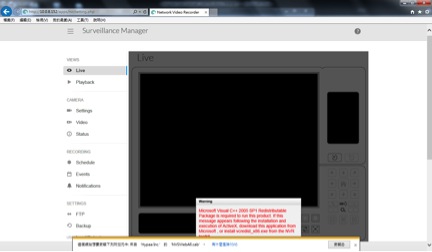
Cannot log In to Seagate Surveillance Manager using the correct username and password
Antivirus software can interfere with Seagate Surveillance Manager. Confirm the antivirus software’s settings or turn it off.
Seagate 安全監控管理程式 使用者手冊