이 기사가 도움이 되었습니까?
이 기사를 더욱 유용하게 만들 수 있는 방법은 무엇입니까?
연결하기
1단계 - USB 케이블 연결
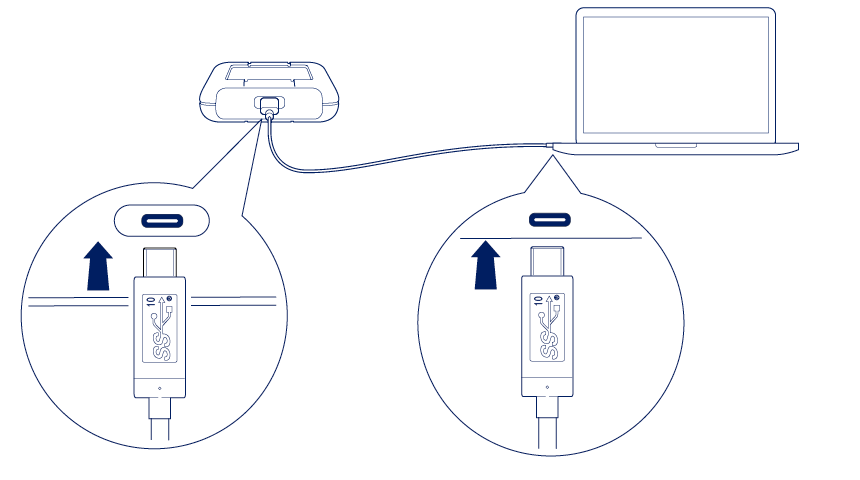
2단계 - LaCie Rugged SECURE 설정
Toolkit 앱을 설치하려면 인터넷 연결이 필요합니다.
- 파일 탐색기 또는 Finder와 같은 파일 관리자를 사용하여 LaCie Rugged SECURE를 열고 Start Here Win(여기에서 시작(Windows)) 또는 Start Here Mac(여기에서 시작(Mac))을 실행합니다.
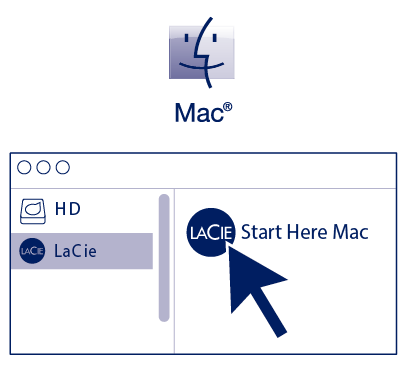 | 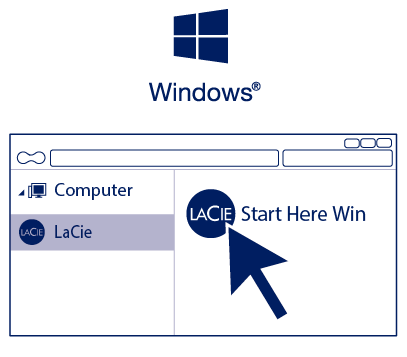 |
- 화면 안내에 따라 장치를 등록하고 LaCie Rugged SECURE의 보안 설정을 위해 필요한 Toolkit 앱을 설치합니다.
LaCie Rugged SECURE 보안을 설정하려면 Toolkit이 필요합니다. Seagate Secure 256비트 암호화를 사용하여 비밀번호로 장치를 보호하려면 Toolkit을 설치해야 합니다.